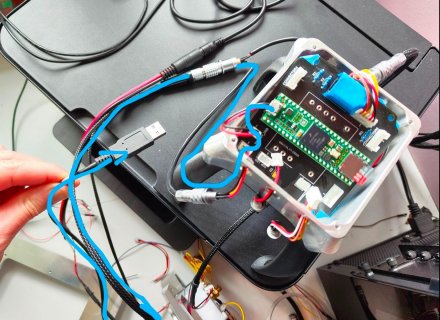Hello,
I am running a Teensy 4.1 inside a box, and it is powered from a PSU (picoPSU for those who know it) on 5V.
I have a custom USB cable (with 5V disconnected) which I connect from the Teensy USB port tto my PC in order to program the Teensy (still powered by the Pico PSU and not the USB port) : everything is working fine with Arduino / TeensyDuino.
However, I want to be able to not use the Teensy USB port, but the D+ / D- pins (just below the Usb Connector) : I therefore connect D+ and D- and GND to a USB cable but when plugged to the PC, nothing happened. If I switch D+ and D-, I got a Code 43 error.
Would you have any idea of why it does work with my custom USB cable from the Teensy usb Connector but not from a USB cable connected to the D+ / D- and GND pins ?
Thanks alot !
PS : I'm running Windows 10 if that matters !
I am running a Teensy 4.1 inside a box, and it is powered from a PSU (picoPSU for those who know it) on 5V.
I have a custom USB cable (with 5V disconnected) which I connect from the Teensy USB port tto my PC in order to program the Teensy (still powered by the Pico PSU and not the USB port) : everything is working fine with Arduino / TeensyDuino.
However, I want to be able to not use the Teensy USB port, but the D+ / D- pins (just below the Usb Connector) : I therefore connect D+ and D- and GND to a USB cable but when plugged to the PC, nothing happened. If I switch D+ and D-, I got a Code 43 error.
Would you have any idea of why it does work with my custom USB cable from the Teensy usb Connector but not from a USB cable connected to the D+ / D- and GND pins ?
Thanks alot !
PS : I'm running Windows 10 if that matters !