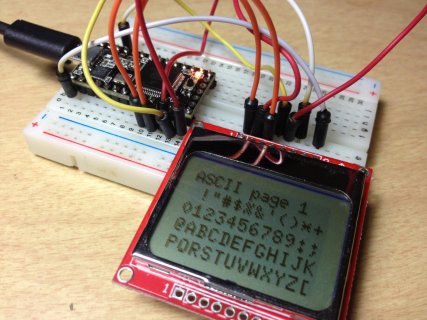I'm just getting my first teensy 3.0 up and running and while I'm well versed in arduino, im self taught and prob lacking some of the skills I need to diagnose the issues im bumping into moving to the arm libraries.
I'm trying to get the u8glib lcd library up and running on the teensy and I've bumped into this error while trying to compile the basic test example included with the library
U8glib/utility/u8g_delay.c.o: In function `u8g_MicroDelay':
/Users/MEGA/R&D/Arduino/libraries/U8glib/utility/u8g_delay.c:151: undefined reference to `delayMicroseconds'
collect2: error: ld returned 1 exit status
as I understood it there is a delayMicroseconds function which is compatible with teensy 3.0 already, so I wonder if this is an issue with the library re-defining that function or if the two functions clash. Additionally I guess the question is how do I go about tweaking the library to fix said problem. Below is the code in the offending u8g_delay.c file.
Thanks,
Duncan
I'm trying to get the u8glib lcd library up and running on the teensy and I've bumped into this error while trying to compile the basic test example included with the library
U8glib/utility/u8g_delay.c.o: In function `u8g_MicroDelay':
/Users/MEGA/R&D/Arduino/libraries/U8glib/utility/u8g_delay.c:151: undefined reference to `delayMicroseconds'
collect2: error: ld returned 1 exit status
as I understood it there is a delayMicroseconds function which is compatible with teensy 3.0 already, so I wonder if this is an issue with the library re-defining that function or if the two functions clash. Additionally I guess the question is how do I go about tweaking the library to fix said problem. Below is the code in the offending u8g_delay.c file.
Thanks,
Duncan
Code:
/*
u8g_delay.c
Universal 8bit Graphics Library
Copyright (c) 2011, olikraus@gmail.com
All rights reserved.
Redistribution and use in source and binary forms, with or without modification,
are permitted provided that the following conditions are met:
* Redistributions of source code must retain the above copyright notice, this list
of conditions and the following disclaimer.
* Redistributions in binary form must reproduce the above copyright notice, this
list of conditions and the following disclaimer in the documentation and/or other
materials provided with the distribution.
THIS SOFTWARE IS PROVIDED BY THE COPYRIGHT HOLDERS AND
CONTRIBUTORS "AS IS" AND ANY EXPRESS OR IMPLIED WARRANTIES,
INCLUDING, BUT NOT LIMITED TO, THE IMPLIED WARRANTIES OF
MERCHANTABILITY AND FITNESS FOR A PARTICULAR PURPOSE ARE
DISCLAIMED. IN NO EVENT SHALL THE COPYRIGHT HOLDER OR
CONTRIBUTORS BE LIABLE FOR ANY DIRECT, INDIRECT, INCIDENTAL,
SPECIAL, EXEMPLARY, OR CONSEQUENTIAL DAMAGES (INCLUDING, BUT
NOT LIMITED TO, PROCUREMENT OF SUBSTITUTE GOODS OR SERVICES;
LOSS OF USE, DATA, OR PROFITS; OR BUSINESS INTERRUPTION) HOWEVER
CAUSED AND ON ANY THEORY OF LIABILITY, WHETHER IN CONTRACT,
STRICT LIABILITY, OR TORT (INCLUDING NEGLIGENCE OR OTHERWISE)
ARISING IN ANY WAY OUT OF THE USE OF THIS SOFTWARE, EVEN IF
ADVISED OF THE POSSIBILITY OF SUCH DAMAGE.
*/
#include "u8g.h"
/*==== Part 1: Derive suitable delay procedure ====*/
#if defined(ARDUINO)
# if defined(__AVR__)
# define USE_AVR_DELAY
# elif defined(__PIC32MX)
# define USE_PIC32_DELAY
# elif defined(__arm__) /* Arduino Due */
# define USE_ARDUINO_DELAY
# else
# define USE_ARDUINO_DELAY
# endif
#elif defined(__AVR__)
# define USE_AVR_DELAY
#elif defined(__18CXX)
# define USE_PIC18_DELAY
#else
# define USE_DUMMY_DELAY
#endif
/*==== Part 2: Definition of the delay procedures ====*/
/*== AVR Delay ==*/
#if defined(USE_AVR_DELAY)
#include <avr/interrupt.h>
#include <avr/io.h>
#include <util/delay.h>
/*
Delay by the provided number of milliseconds.
Thus, a 16 bit value will allow a delay of 0..65 seconds
Makes use of the _delay_loop_2
_delay_loop_2 will do a delay of n * 4 prozessor cycles.
with f = F_CPU cycles per second,
n = f / (1000 * 4 )
with f = 16000000 the result is 4000
with f = 1000000 the result is 250
the millisec loop, gcc requires the following overhead:
- movev 1
- subwi 2x2
- bne i 2
==> 7 cycles
==> must be devided by 4, rounded up 7/4 = 2
*/
void u8g_Delay(uint16_t val)
{
/* old version did a call to the arduino lib: delay(val); */
while( val != 0 )
{
_delay_loop_2( (F_CPU / 4000 ) -2);
val--;
}
}
/* delay by one micro second */
void u8g_MicroDelay(void)
{
#if (F_CPU / 4000000 ) > 0
_delay_loop_2( (F_CPU / 4000000 ) );
#endif
}
/* delay by 10 micro seconds */
void u8g_10MicroDelay(void)
{
#if (F_CPU / 400000 ) > 0
_delay_loop_2( (F_CPU / 400000 ) );
#endif
}
#endif
/*== Delay for PIC18 (not tested) ==*/
#if defined(USE_PIC18_DELAY)
#include <delays.h>
#define GetSystemClock() (64000000ul) // Hz
#define GetInstructionClock() (GetSystemClock()/4)
void u8g_Delay(uint16_t val)
{/*
unsigned int _iTemp = (val);
while(_iTemp--)
Delay1KTCYx((GetInstructionClock()+999999)/1000000);
*/
}
void u8g_MicroDelay(void)
{
/* not implemented */
}
void u8g_10MicroDelay(void)
{
/* not implemented */
}
#endif
/*== Arduino Delay ==*/
#if defined(USE_ARDUINO_DELAY)
void u8g_Delay(uint16_t val)
{
delay(val);
}
void u8g_MicroDelay(void)
{
delayMicroseconds(1);
}
void u8g_10MicroDelay(void)
{
delayMicroseconds(10);
}
#endif
#if defined(USE_PIC32_DELAY)
/*
Assume chipkit here with F_CPU correctly defined
The problem was, that u8g_Delay() is called within the constructor.
It seems that the chipkit is not fully setup at this time, so a
call to delay() will not work. So here is my own implementation.
*/
#define CPU_COUNTS_PER_SECOND (F_CPU/2UL)
#define TICKS_PER_MILLISECOND (CPU_COUNTS_PER_SECOND/1000UL)
#include "plib.h"
void u8g_Delay(uint16_t val)
{
uint32_t d;
uint32_t s;
d = val;
d *= TICKS_PER_MILLISECOND;
s = ReadCoreTimer();
while ( (uint32_t)(ReadCoreTimer() - s) < d )
;
}
void u8g_MicroDelay(void)
{
uint32_t d;
uint32_t s;
d = TICKS_PER_MILLISECOND/1000;
s = ReadCoreTimer();
while ( (uint32_t)(ReadCoreTimer() - s) < d )
;
}
void u8g_10MicroDelay(void)
{
uint32_t d;
uint32_t s;
d = TICKS_PER_MILLISECOND/100;
s = ReadCoreTimer();
while ( (uint32_t)(ReadCoreTimer() - s) < d )
;
}
#endif
/*== Any other systems: Dummy Delay ==*/
#if defined(USE_DUMMY_DELAY)
void u8g_Delay(uint16_t val)
{
/* do not know how to delay... */
}
void u8g_MicroDelay(void)
{
}
void u8g_10MicroDelay(void)
{
}
#endif