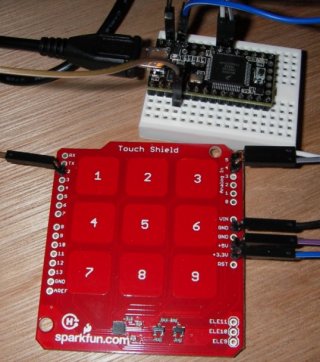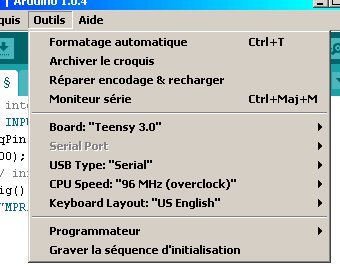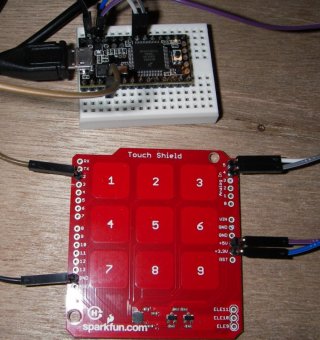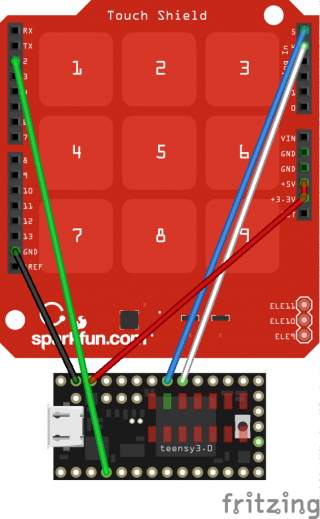Hello,
I'm trying to make a capacitive keypad using teensy 3.0 and a Sparkfun touch shield board. Since it's I2C based, I've only wired its SDA (A4), SCL (A5), 3.3V and GND to the appropriate teensy pins (SDA>18, SCL>19) as shown in the photo below.

As for my first test program, I'd like to print a number (or any char) when touching a key on the Sparkfun pad.
But the problem is that I'm struggling to figure out how to use the touchRead() function.
- Should I touchRead the SDA or SCL pin?
- Also, the technical document said the Sparkfun I2C address is 0x5A, so I guess I'll have to use this somewhere, somehow.
I'd be grateful if someone could enlighten me a bit. Of course I forgot to say my knowledge about I2C is quite... basic and poor.
Thanks in advance.
I'm trying to make a capacitive keypad using teensy 3.0 and a Sparkfun touch shield board. Since it's I2C based, I've only wired its SDA (A4), SCL (A5), 3.3V and GND to the appropriate teensy pins (SDA>18, SCL>19) as shown in the photo below.

As for my first test program, I'd like to print a number (or any char) when touching a key on the Sparkfun pad.
But the problem is that I'm struggling to figure out how to use the touchRead() function.
- Should I touchRead the SDA or SCL pin?
- Also, the technical document said the Sparkfun I2C address is 0x5A, so I guess I'll have to use this somewhere, somehow.
I'd be grateful if someone could enlighten me a bit. Of course I forgot to say my knowledge about I2C is quite... basic and poor.
Thanks in advance.