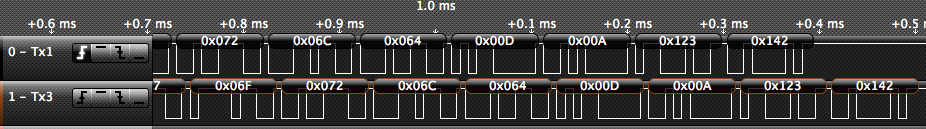virtualdave
Well-known member
Hi all,
I've been asked if it's possible to communicate using a 9-bit serial protocol. Did a bit of searching and looks like some changes were made recently to the main Serial.begin() function to allow custom serial communication beyond baud rate, however a 9-bit option wasn't added (although was part of the original request). If I knew what I was doing (which I don't) is this possible via some more fundamental changes to the core serial library? Does the chip on the t3 allow for 9-bit protocol?
Thanks in advance for any pointers!
David
I've been asked if it's possible to communicate using a 9-bit serial protocol. Did a bit of searching and looks like some changes were made recently to the main Serial.begin() function to allow custom serial communication beyond baud rate, however a 9-bit option wasn't added (although was part of the original request). If I knew what I was doing (which I don't) is this possible via some more fundamental changes to the core serial library? Does the chip on the t3 allow for 9-bit protocol?
Thanks in advance for any pointers!
David