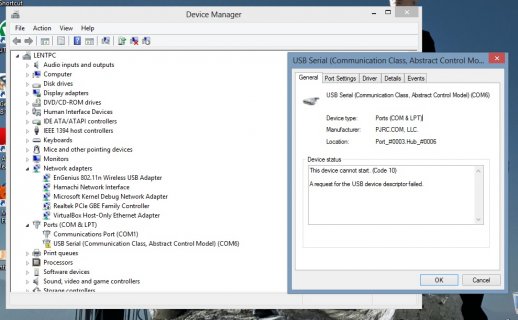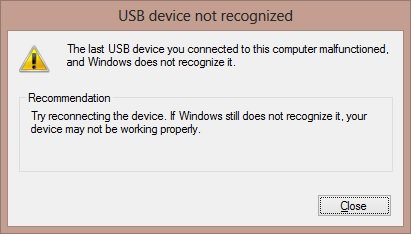well I'm just brought the teensy 3.0 today,
but every time i plugged the usb cable to computer it got "USB device not recognized" and the teensy became unidentified device.
I'm using win8 i've installed the driver that this site provide. i've tried http://www.pjrc.com/teensy/troubleshoot.html and
http://forum.pjrc.com/threads/23616-Code-43-problems-on-Windowsbut nothing work.
Any solution? please help. I'm totally noob here.
ps.sorry for my bad english
but every time i plugged the usb cable to computer it got "USB device not recognized" and the teensy became unidentified device.
I'm using win8 i've installed the driver that this site provide. i've tried http://www.pjrc.com/teensy/troubleshoot.html and
http://forum.pjrc.com/threads/23616-Code-43-problems-on-Windowsbut nothing work.
Any solution? please help. I'm totally noob here.
ps.sorry for my bad english