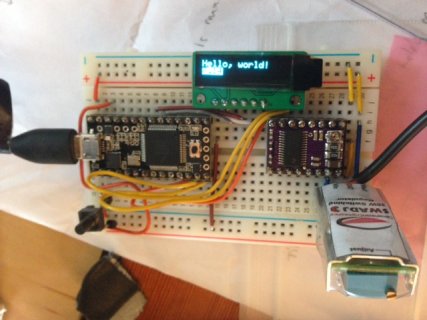I got a Sabernetics I2C OLED display from kickstarter a while back, and decided to try and use it with Teensy3, then I ran into some problems.
The display comes with arduino libraries and examples, which look to be based on the code in the Adafruit SSD1306 and GFX libraries.
The code from Sabernetics is here: http://sabernetics.com/wp-content/uploads/2012/06/OLED_I2C.zip
When I compile, I get an error that /util/delay.h was missing from SSD1306.cpp. Following advice in this thread I removed references to that header, but then it gave me: "error: 'TWBR' was not declared in this scope"
Any suggestions on how to get this to work?
-Tom
The display comes with arduino libraries and examples, which look to be based on the code in the Adafruit SSD1306 and GFX libraries.
The code from Sabernetics is here: http://sabernetics.com/wp-content/uploads/2012/06/OLED_I2C.zip
When I compile, I get an error that /util/delay.h was missing from SSD1306.cpp. Following advice in this thread I removed references to that header, but then it gave me: "error: 'TWBR' was not declared in this scope"
Any suggestions on how to get this to work?
-Tom