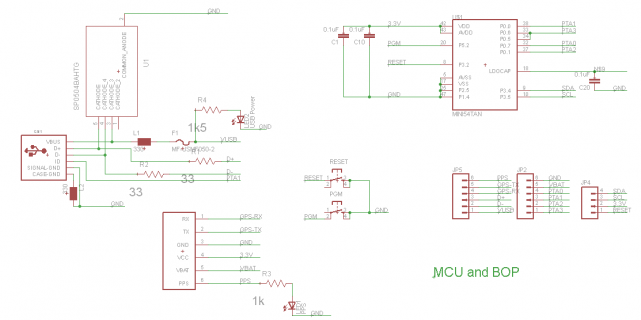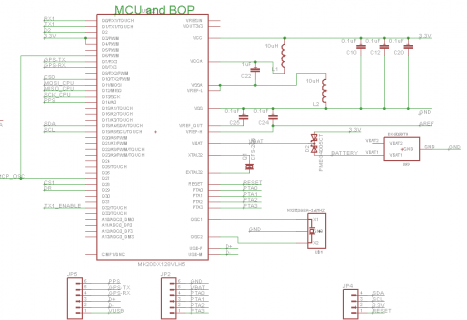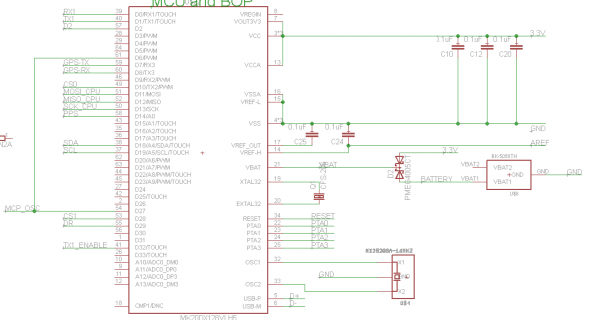Constantin
Well-known member
So I decided to have some fun and try out making a Teensy 3 board using the Mini54 option. However, I am encountering a very unhappy chip - though I have power in all the right places and no shorts, the board behaves as if it was not plugged in. I have no doubt that the fault is mine, I am simply trying to track down a reason.
I get 50 retries to no avail, so I wonder whether I cooked the Mini54 somehow or the Kinetic chip. Is there a way to see if the Mini54 or the Kinetic are 'alive', i.e. some sort of heartbeat program / protocol? Unfortunately, I do not have a LED on SCK, but if the Mini makes the Kinetic blink the way I remember the Teensy 3 does on arrival, I could look for that with my logic analyzer or oscilloscope.
I'll post the connections I made next. There seems to be no difference between the real world vs. the planned connections - I used my DMM to determine the resistances and if there were any shorts to other pins. I found none. However, the very large lands around the Mini54 as designed in Eagle made for a big mess and I had to remove a lot of excess solder (i.e. thick dollops of flux and braid necessary). I wonder if I managed to "cook" the mini54 in the process.
In other interesting news, I'm pretty certain that OSRAM has their PointLED cathodes and anodes reversed in the spec sheet. They only emit light when hooked up in 'reverse'!
I get 50 retries to no avail, so I wonder whether I cooked the Mini54 somehow or the Kinetic chip. Is there a way to see if the Mini54 or the Kinetic are 'alive', i.e. some sort of heartbeat program / protocol? Unfortunately, I do not have a LED on SCK, but if the Mini makes the Kinetic blink the way I remember the Teensy 3 does on arrival, I could look for that with my logic analyzer or oscilloscope.
I'll post the connections I made next. There seems to be no difference between the real world vs. the planned connections - I used my DMM to determine the resistances and if there were any shorts to other pins. I found none. However, the very large lands around the Mini54 as designed in Eagle made for a big mess and I had to remove a lot of excess solder (i.e. thick dollops of flux and braid necessary). I wonder if I managed to "cook" the mini54 in the process.
In other interesting news, I'm pretty certain that OSRAM has their PointLED cathodes and anodes reversed in the spec sheet. They only emit light when hooked up in 'reverse'!
state = 0
get_line: "code_size:131072"
get_line: "EOT"
status read, retry 21
send: status - at Sun Nov 10 10:43:58 2013
sent: status - at Sun Nov 10 10:43:58 2013
get_line: "dir:/var/folders/10/k4zcgfcd7rg_wnk00_snp3sr0000gn/T/build3843299479181835897.tmp/"
get_line: "file:Blink.cpp.hex"
get_line: "readable:1"
readable = 1
get_line: "auto:1"
auto = 1
get_line: "online:0"
online = 0
get_line: "online_count:0"
online_count = 0
get_line: "offline_count:0"
offline_count = 0
get_line: "state:0"
state = 0
get_line: "code_size:131072"
get_line: "EOT"
status read, retry 22
send: status - at Sun Nov 10 10:43:58 2013
sent: status - at Sun Nov 10 10:43:58 2013
get_line: "dir:/var/folders/10/k4zcgfcd7rg_wnk00_snp3sr0000gn/T/build3843299479181835897.tmp/"
get_line: "file:Blink.cpp.hex"
get_line: "readable:1"
readable = 1
get_line: "auto:1"
auto = 1
get_line: "online:0"
online = 0
get_line: "online_count:0"
online_count = 0
get_line: "offline_count:0"
offline_count = 0
get_line: "state:0"
state = 0
get_line: "code_size:131072"
get_line: "EOT"
status read, retry 23
.
.
.
.
status read, retry 48
send: status - at Sun Nov 10 10:44:01 2013
sent: status - at Sun Nov 10 10:44:01 2013
get_line: "dir:/var/folders/10/k4zcgfcd7rg_wnk00_snp3sr0000gn/T/build3843299479181835897.tmp/"
get_line: "file:Blink.cpp.hex"
get_line: "readable:1"
readable = 1
get_line: "auto:1"
auto = 1
get_line: "online:0"
online = 0
get_line: "online_count:0"
online_count = 0
get_line: "offline_count:0"
offline_count = 0
get_line: "state:0"
state = 0
get_line: "code_size:131072"
get_line: "EOT"
status read, retry 49
Please press the RESET BUTTON on your Teensy to upload your sketch. Auto-reboot only works if the Teensy is running a previous sketch.
Last edited: