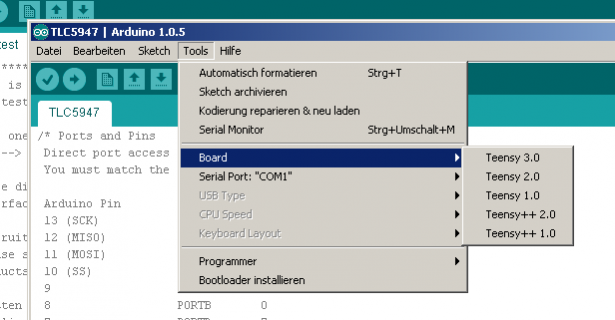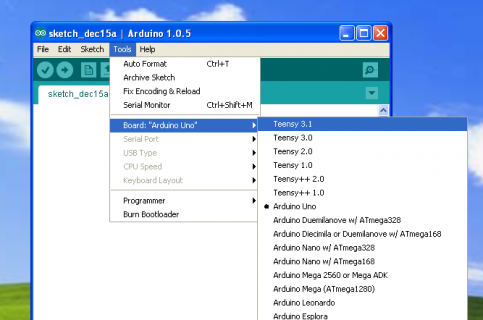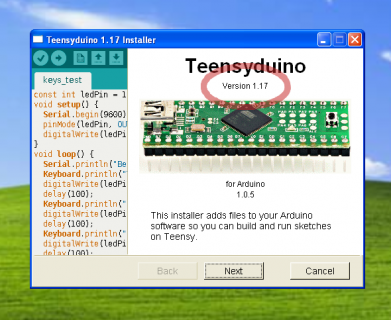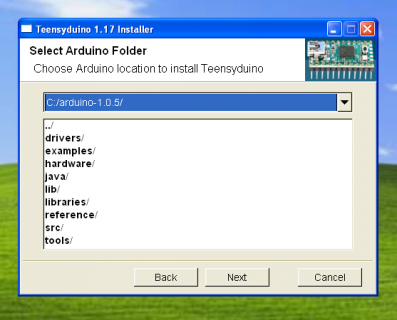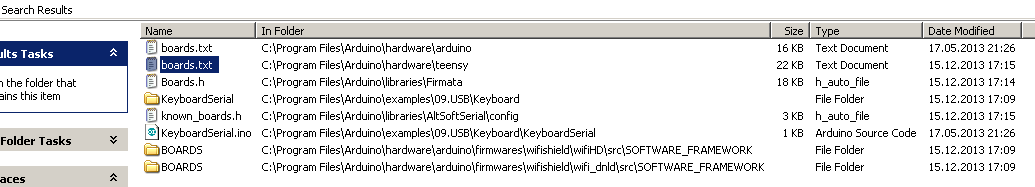PaulStoffregen
Well-known member
I'm working on making the Teensyduino installer a little smarter about looking for Arduino and automatically initializing the file choice page if it's found.
So my question for everyone using Windows, is where do you put Arduino on your hard driver.
Arduino's installer defaults to C:\Program Files (x86)\Arduino, so that's the first place I'm checking. Where else should the installer look, if it's not found there?
So my question for everyone using Windows, is where do you put Arduino on your hard driver.
Arduino's installer defaults to C:\Program Files (x86)\Arduino, so that's the first place I'm checking. Where else should the installer look, if it's not found there?