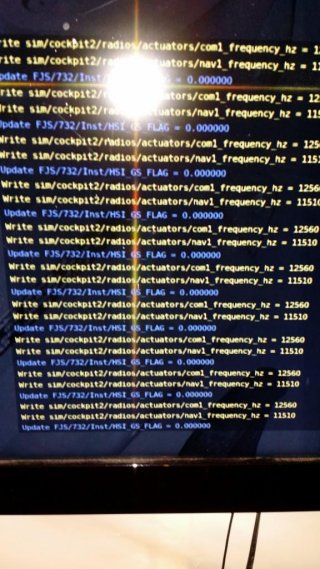Paul
I apologize for the sparse 2nd question, Late night frustration is my only excuse.
To answer your question as completely as I can,
When I tried to use this dataref as a test, (FJS/732/Inst/HSI_GS_FLAG) I had the Plugin by Sandy Barbour open that sees datarefs, and I had the Teesny show comm window open.
The see dataref window showed the dataref changing from a 1 to 0 and back as I manipulated to sim to make that happen. The Teensy window was Blank. When I cycle plugged the Teensy the Teensy com window shower in Red Teensy disco then reconnect. I then add sim in front of the dataref as so, just as test, sim/(FJS/732/Inst/HSI_GS_FLAG Teensy com window then popped up not a valid dataref. I hope that makes more sense now of what i was seeing.
My question that popped up my head right now was I may have had it is a FlightSimFloat and the dataref is obviously a Bool. Would that be an issue with it ,seeing, the dataref?
Referring to my other post that was actually a different issue relating to what I thought was the length of the dataref error. Ended up being my stupid error and reading it cross eyed.
There are over 150 FJS specific datarefs that I need to interface and that is why this is so important to me. I really wanted to make it all Teensy as well as I have 2 other individuals that are going to copy my setup so this has the potential be a large order of Teensy's if we can figure this out.

On another side note, Dozer has another plane from the same 3rd party vendor and he was going to try and look into the issue as well. No word from him on his testing as of yet.
Anything else you need just let me know and I will provide it as best as I can.