H
hjwhjkl
Guest
How to do with 2.0, i need the code.
5. Writing Strings to the LCD (1 mark)
Display your name, student number, and “Press any button” on three separate lines on the LCD screen.
6. Clearing and drawing to the screen (1 mark)
Display a bounding box around the edge of the screen that is a single line of pixels around the edge of the screen.
7. Move a bullet across the screen (1 mark)
Draw a bullet (character ‘-‘) moving to the right across the screen. It should start in the top left of the screen and move to the top right of the screen.
8. Reacting to Button Presses (1 mark)
Write a program that reacts to button presses (debouncing must be implemented for correct functionality). Change between the three screens in order every time a button is pressed. Note that the screens must be in this order, and the screen should change back to screen 1 after screen 3.
1. Name, student number, and “Press any button”
2. Bounding box
3. Bullet moving right across the screen from the top left to the top right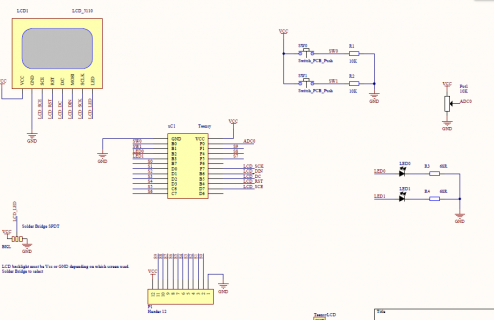
5. Writing Strings to the LCD (1 mark)
Display your name, student number, and “Press any button” on three separate lines on the LCD screen.
6. Clearing and drawing to the screen (1 mark)
Display a bounding box around the edge of the screen that is a single line of pixels around the edge of the screen.
7. Move a bullet across the screen (1 mark)
Draw a bullet (character ‘-‘) moving to the right across the screen. It should start in the top left of the screen and move to the top right of the screen.
8. Reacting to Button Presses (1 mark)
Write a program that reacts to button presses (debouncing must be implemented for correct functionality). Change between the three screens in order every time a button is pressed. Note that the screens must be in this order, and the screen should change back to screen 1 after screen 3.
1. Name, student number, and “Press any button”
2. Bounding box
3. Bullet moving right across the screen from the top left to the top right
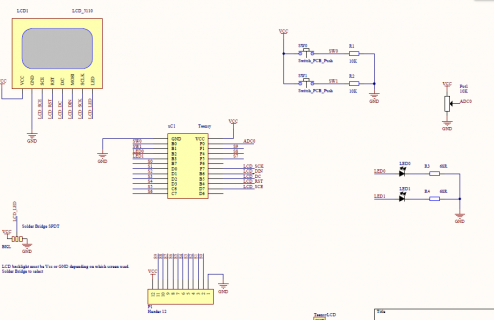
Last edited:

