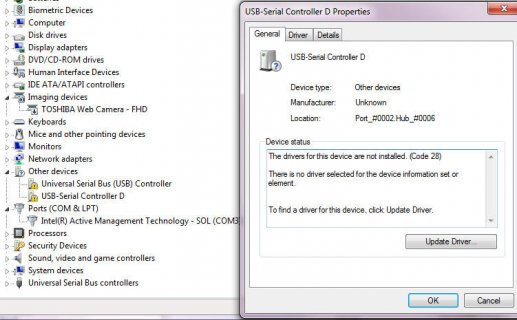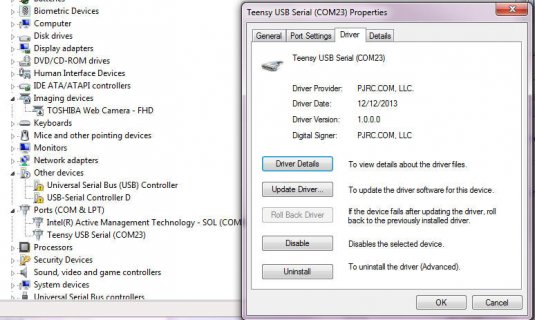I had been updating code in a 3.1 for about 2 hours with minor changes and reloads when it suddenly stopped communicating on the USB. The device was mounted on a circuit board in a plastic box with ventilation and nothing near it to cause an ESD event. The JPG named Fail_2 shows the W7 device info with a working 3.1. Fail_1 has the failing 3.1 which shows up as Serial Controller D. The W7 window updates each time the button on the 3.1 is pressed or released.
The 5V and 3.3V look good on the 3.1 and it doesn't get hot. I have tried the normal system shutdown and replug/restart everything fixes as well has holding down the 3.1 button while connecting the USB.
Any idea of other things I should try before declaring the 3.1 dead?
Should I not run the 3.1 at 96MHz? It didn't seem to be getting hot before I put it in the box but the air circulation in the box is not as good as an open board.
The 5V and 3.3V look good on the 3.1 and it doesn't get hot. I have tried the normal system shutdown and replug/restart everything fixes as well has holding down the 3.1 button while connecting the USB.
Any idea of other things I should try before declaring the 3.1 dead?
Should I not run the 3.1 at 96MHz? It didn't seem to be getting hot before I put it in the box but the air circulation in the box is not as good as an open board.