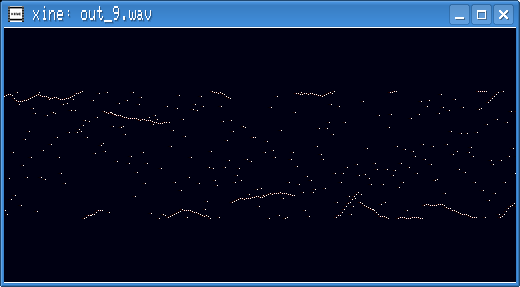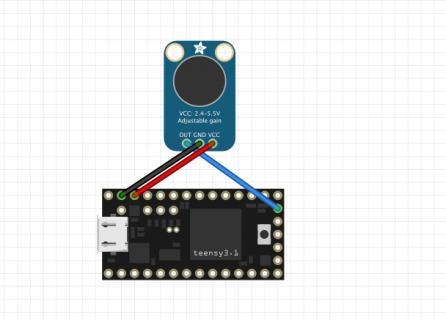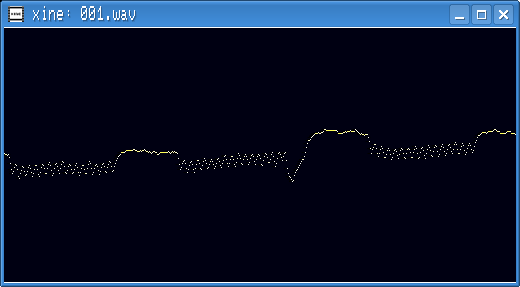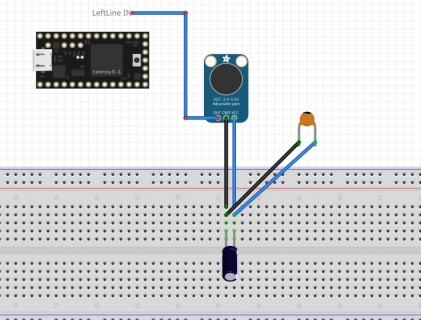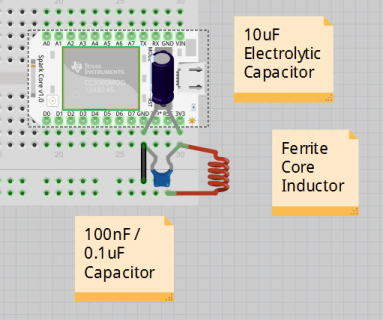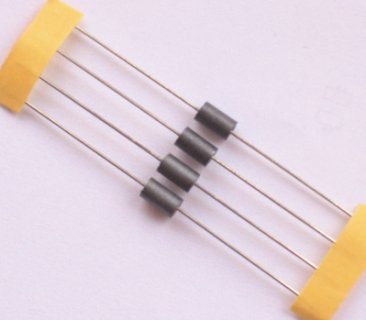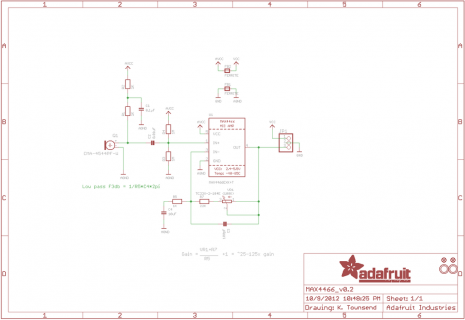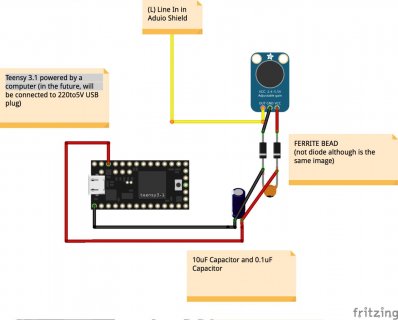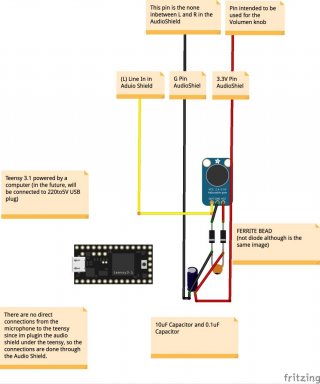davidpenuelab
Member
I am trying to record audio to later on play it back.
This is my setup:
- Teensy 3.1
- Audio Shield
- Microphone (Adafruit's https://www.adafruit.com/products/1063 )
- Headphones plugged to the AudioShield
- SD CARD: San Disk Ultra 8GB MicroSDHC 1
I followed the example from Paul Stoffregen(Recorder.ino), connecting the 3 buttons and trying to save raw + play the raw file, but i get weird noises while saving the file. I am attaching the raw file and the wav file ( done with sox like this:
sox -r 44100 -e unsigned -b 16 -c 1 ./RECORD_1_1.RAW out_1_1.wav
) In the audio (wav file) tyou can bearly hear my voice...
I connected the microphone to the Line in L ( which should be port0 in the line in)...
Is there anything i am doing wrong until here?
Could it be that this kind of SD Card i am using is not correct for this? If is jus play WAV files, like the example of SamplePlayer.ino, works perfectly, there is no problem on playing wav files.
Is there any problem if i use the microphone of Adafruit and connect it like this (over line in port) to the Teensy 3.1?
I think the problem i get it when i write to the file and save it because if i try the example of Filter and modify it a bit, i can hear well my voice (not recording, playing directly the AudioInput -> AudioOutput).
Thanks in advance!
This is my setup:
- Teensy 3.1
- Audio Shield
- Microphone (Adafruit's https://www.adafruit.com/products/1063 )
- Headphones plugged to the AudioShield
- SD CARD: San Disk Ultra 8GB MicroSDHC 1
I followed the example from Paul Stoffregen(Recorder.ino), connecting the 3 buttons and trying to save raw + play the raw file, but i get weird noises while saving the file. I am attaching the raw file and the wav file ( done with sox like this:
sox -r 44100 -e unsigned -b 16 -c 1 ./RECORD_1_1.RAW out_1_1.wav
) In the audio (wav file) tyou can bearly hear my voice...
I connected the microphone to the Line in L ( which should be port0 in the line in)...
Is there anything i am doing wrong until here?
Could it be that this kind of SD Card i am using is not correct for this? If is jus play WAV files, like the example of SamplePlayer.ino, works perfectly, there is no problem on playing wav files.
Is there any problem if i use the microphone of Adafruit and connect it like this (over line in port) to the Teensy 3.1?
I think the problem i get it when i write to the file and save it because if i try the example of Filter and modify it a bit, i can hear well my voice (not recording, playing directly the AudioInput -> AudioOutput).
Thanks in advance!