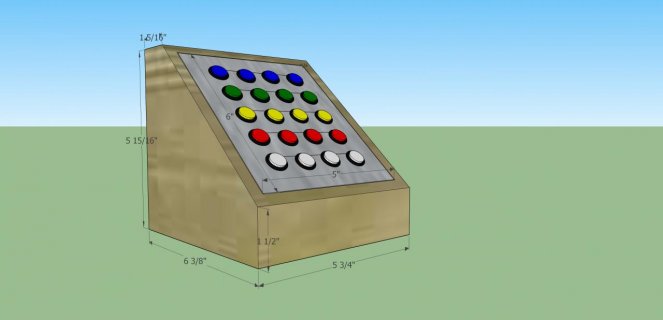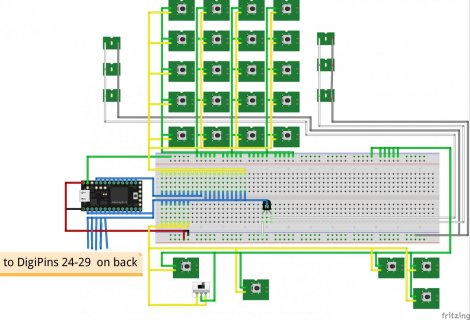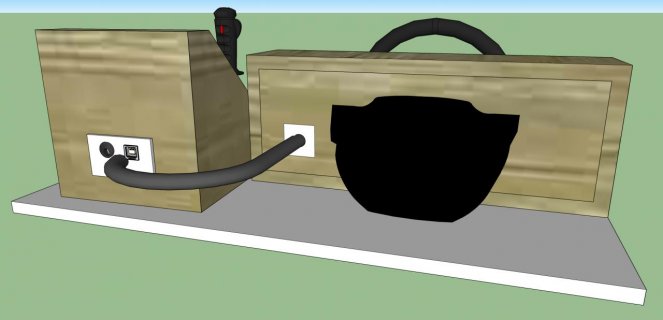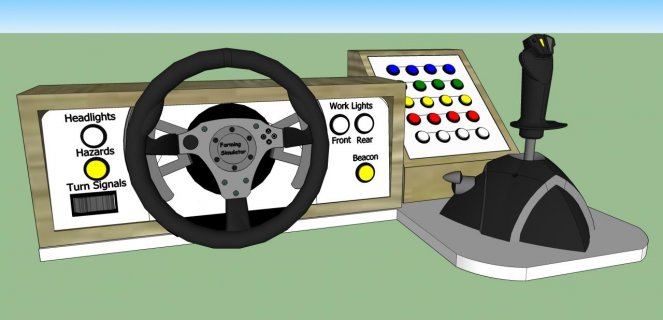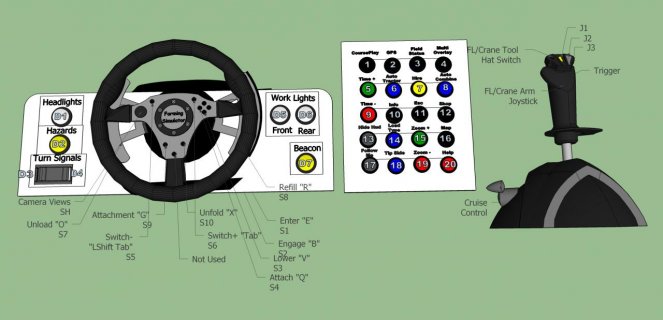/* Buttons to USB Joystick Example
You must select Joystick from the "Tools > USB Type" menu
This example code is in the public domain.
*/
#include <Bounce.h>
// Create Bounce objects for each button. The Bounce object
// automatically deals with contact chatter or "bounce", and
// it makes detecting changes very simple.
Bounce button0 = Bounce(0, 10);
Bounce button1 = Bounce(1, 10); // 10 = 10 ms debounce time
Bounce button2 = Bounce(2, 10); // which is appropriate for
Bounce button3 = Bounce(3, 10); // most mechanical pushbuttons
Bounce button4 = Bounce(4, 10);
Bounce button5 = Bounce(5, 10);
Bounce button6 = Bounce(6, 10);
Bounce button7 = Bounce(7, 10);
Bounce button8 = Bounce(8, 10);
Bounce button9 = Bounce(9, 10);
Bounce button10 = Bounce(10, 10);
Bounce button11 = Bounce(11, 10);
Bounce button12 = Bounce(12, 10);
Bounce button13 = Bounce(13, 10);
Bounce button14 = Bounce(14, 10);
Bounce button15 = Bounce(15, 10);
Bounce button16 = Bounce(16, 10);
Bounce button17 = Bounce(17, 10);
Bounce button18 = Bounce(18, 10);
Bounce button19 = Bounce(19, 10);
Bounce button20 = Bounce(20, 10);
Bounce button21 = Bounce(21, 10);
Bounce button22 = Bounce(22, 10);
Bounce button23 = Bounce(23, 10);
Bounce button24 = Bounce(24, 10);
Bounce button25 = Bounce(25, 10);
Bounce button26 = Bounce(26, 10);
Bounce button27 = Bounce(27, 10);
Bounce button28 = Bounce(28, 10);
Bounce button29 = Bounce(29, 10);
void setup() {
// Configure the pins for input mode with pullup resistors.
// The pushbuttons connect from each pin to ground. When
// the button is pressed, the pin reads LOW because the button
// shorts it to ground. When released, the pin reads HIGH
// because the pullup resistor connects to +5 volts inside
// the chip. LOW for "on", and HIGH for "off" may seem
// backwards, but using the on-chip pullup resistors is very
// convenient. The scheme is called "active low", and it's
// very commonly used in electronics... so much that the chip
// has built-in pullup resistors!
pinMode(0, INPUT_PULLUP);
pinMode(1, INPUT_PULLUP);
pinMode(2, INPUT_PULLUP);
pinMode(3, INPUT_PULLUP);
pinMode(4, INPUT_PULLUP);
pinMode(5, INPUT_PULLUP);
pinMode(6, INPUT_PULLUP);
pinMode(8, INPUT_PULLUP);
pinMode(9, INPUT_PULLUP);
pinMode(10, INPUT_PULLUP);
pinMode(11, INPUT_PULLUP);
pinMode(12, INPUT_PULLUP);
pinMode(13, INPUT_PULLUP); // Teensy32 LED, may need 1k resistor pullup
pinMode(7, INPUT_PULLUP);
pinMode(14, INPUT_PULLUP);
pinMode(15, INPUT_PULLUP);
pinMode(16, INPUT_PULLUP);
pinMode(17, INPUT_PULLUP);
pinMode(18, INPUT_PULLUP);
pinMode(19, INPUT_PULLUP);
pinMode(20, INPUT_PULLUP);
pinMode(21, INPUT_PULLUP);
pinMode(22, INPUT_PULLUP);
pinMode(23, INPUT_PULLUP);
pinMode(24, INPUT_PULLUP);
pinMode(25, INPUT_PULLUP);
pinMode(26, INPUT_PULLUP);
pinMode(27, INPUT_PULLUP);
pinMode(28, INPUT_PULLUP);
pinMode(29, INPUT_PULLUP);
}
void loop() {
// Update all the buttons. There should not be any long
// delays in loop(), so this runs repetitively at a rate
// faster than the buttons could be pressed and released.
button0.update();
button1.update();
button2.update();
button3.update();
button4.update();
button5.update();
button6.update();
button7.update();
button8.update();
button9.update();
button10.update();
button11.update();
button12.update();
button13.update();
button14.update();
button15.update();
button16.update();
button17.update();
button18.update();
button19.update();
button20.update();
button21.update();
button22.update();
button23.update();
button24.update();
button25.update();
button26.update();
button27.update();
button28.update();
button29.update();
// Check each button for "falling" edge.
// Update the Joystick buttons only upon changes.
// falling = high (not pressed - voltage from pullup resistor)
// to low (pressed - button connects pin to ground)
if (button0.fallingEdge()) {
Joystick.button(1, 1);
}
if (button1.fallingEdge()) {
Joystick.button(2, 1);
}
if (button2.fallingEdge()) {
Joystick.button(3, 1);
}
if (button3.fallingEdge()) {
Joystick.button(4, 1);
}
if (button4.fallingEdge()) {
Joystick.button(5, 1);
}
if (button5.fallingEdge()) {
Joystick.button(6, 1);
}
if (button6.fallingEdge()) {
Joystick.button(7, 1);
}
if (button7.fallingEdge()) {
Joystick.button(8, 1);
}
if (button8.fallingEdge()) {
Joystick.button(9, 1);
}
if (button9.fallingEdge()) {
Joystick.button(10, 1);
}
if (button10.fallingEdge()) {
Joystick.button(11, 1);
}
if (button11.fallingEdge()) {
Joystick.button(12, 1);
}
if (button12.fallingEdge()) {
Joystick.button(13, 1);
}
if (button13.fallingEdge()) {
Joystick.button(14, 1);
}
if (button14.fallingEdge()) {
Joystick.button(15, 1);
}
if (button15.fallingEdge()) {
Joystick.button(16, 1);
}
if (button16.fallingEdge()) {
Joystick.button(17, 1);
}
if (button17.fallingEdge()) {
Joystick.button(18, 1);
}
if (button18.fallingEdge()) {
Joystick.button(19, 1);
}
if (button19.fallingEdge()) {
Joystick.button(20, 1);
}
if (button20.fallingEdge()) {
Joystick.button(21, 1);
}
if (button21.fallingEdge()) {
Joystick.button(22, 1);
}
if (button22.fallingEdge()) {
Joystick.button(23, 1);
}
if (button23.fallingEdge()) {
Joystick.button(24, 1);
}
if (button24.fallingEdge()) {
Joystick.button(25, 1);
}
if (button25.fallingEdge()) {
Joystick.button(26, 1);
}
if (button26.fallingEdge()) {
Joystick.button(27, 1);
}
if (button27.fallingEdge()) {
Joystick.button(28, 1);
}
if (button28.fallingEdge()) {
Joystick.button(29, 1);
}
if (button29.fallingEdge()) {
Joystick.button(30, 1);
}
// Check each button for "rising" edge
// Update the Joystick buttons only upon changes.
// rising = low (pressed - button connects pin to ground)
// to high (not pressed - voltage from pullup resistor)
if (button0.risingEdge()) {
Joystick.button(1, 0);
}
if (button1.risingEdge()) {
Joystick.button(2, 0);
}
if (button2.risingEdge()) {
Joystick.button(3, 0);
}
if (button3.risingEdge()) {
Joystick.button(4, 0);
}
if (button4.risingEdge()) {
Joystick.button(5, 0);
}
if (button5.risingEdge()) {
Joystick.button(6, 0);
}
if (button6.risingEdge()) {
Joystick.button(7, 0);
}
if (button7.risingEdge()) {
Joystick.button(8, 0);
}
if (button8.risingEdge()) {
Joystick.button(9, 0);
}
if (button9.risingEdge()) {
Joystick.button(10, 0);
}
if (button10.risingEdge()) {
Joystick.button(11, 0);
}
if (button11.risingEdge()) {
Joystick.button(12, 0);
}
if (button12.risingEdge()) {
Joystick.button(13, 0);
}
if (button13.risingEdge()) {
Joystick.button(14, 0);
}
if (button14.risingEdge()) {
Joystick.button(15, 0);
}
if (button15.risingEdge()) {
Joystick.button(16, 0);
}
if (button16.risingEdge()) {
Joystick.button(17, 0);
}
if (button17.risingEdge()) {
Joystick.button(18, 0);
}
if (button18.risingEdge()) {
Joystick.button(19, 0);
}
if (button19.risingEdge()) {
Joystick.button(20, 0);
}
if (button20.risingEdge()) {
Joystick.button(21, 0);
}
if (button21.risingEdge()) {
Joystick.button(22, 0);
}
if (button22.risingEdge()) {
Joystick.button(23, 0);
}
if (button23.risingEdge()) {
Joystick.button(24, 0);
}
if (button24.risingEdge()) {
Joystick.button(25, 0);
}
if (button25.risingEdge()) {
Joystick.button(26, 0);
}
if (button26.risingEdge()) {
Joystick.button(27, 0);
}
if (button27.risingEdge()) {
Joystick.button(28, 0);
}
if (button28.risingEdge()) {
Joystick.button(29, 0);
}
if (button29.risingEdge()) {
Joystick.button(30, 0);
}
}