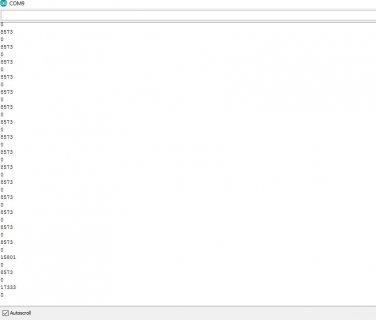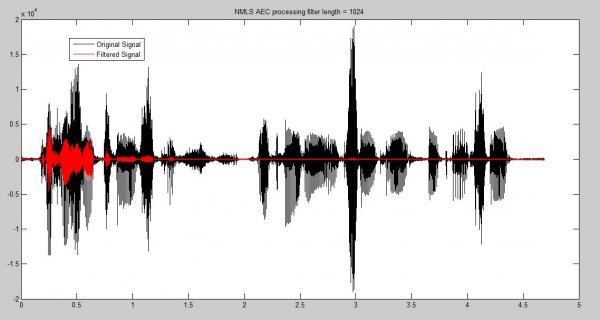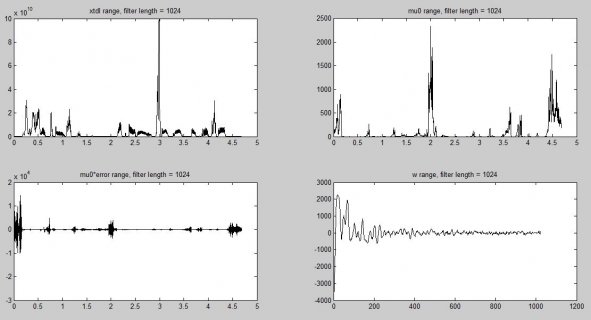Hello,
I'm hoping to get some help with this. What i'm implementing is AEC between two teensy boards and using Audio shield. So, to get rid of echo, I have to compare incoming audio signal from far end teensy and microphone and do some processing (i know how to do that part). What i'm having trouble with is retrieving sampled data from the microphone for manipulation. I know data is sampled at 44.1kSps in blocks of 128, which is about 2.9ms, but how to retrieve that data block as a double or int data is what i dont understand how to do. I've looked over 'Recording' example and in that example 'readBuffer()' returns a pointer to 128 block and then a 512 byte buffer is filled. How can i get that data and maybe cast is as double, or int... ? Is that possible? Any help, suggestions would be awesome.
Thank you!
I'm hoping to get some help with this. What i'm implementing is AEC between two teensy boards and using Audio shield. So, to get rid of echo, I have to compare incoming audio signal from far end teensy and microphone and do some processing (i know how to do that part). What i'm having trouble with is retrieving sampled data from the microphone for manipulation. I know data is sampled at 44.1kSps in blocks of 128, which is about 2.9ms, but how to retrieve that data block as a double or int data is what i dont understand how to do. I've looked over 'Recording' example and in that example 'readBuffer()' returns a pointer to 128 block and then a 512 byte buffer is filled. How can i get that data and maybe cast is as double, or int... ? Is that possible? Any help, suggestions would be awesome.
Thank you!