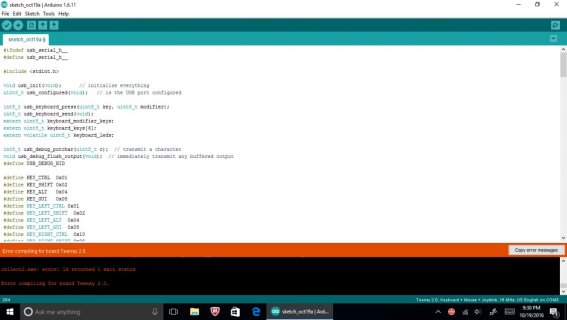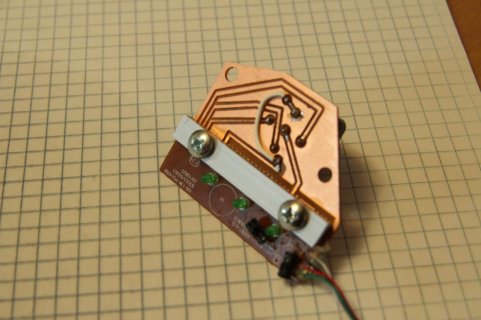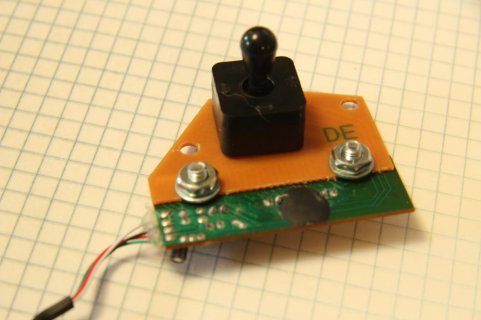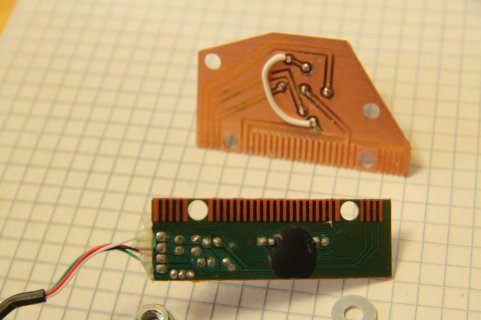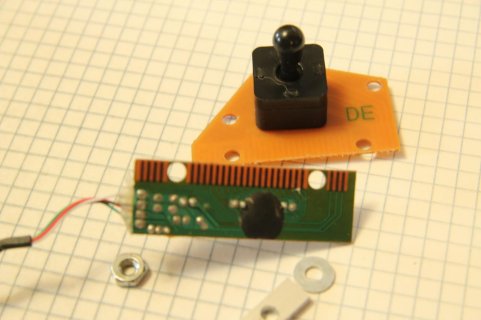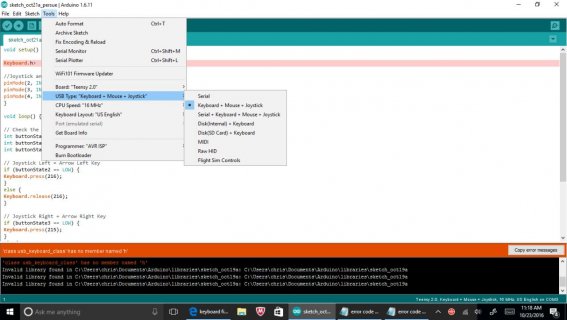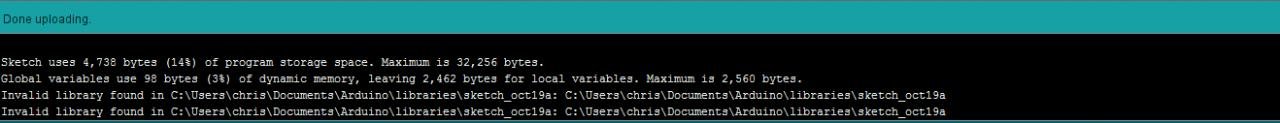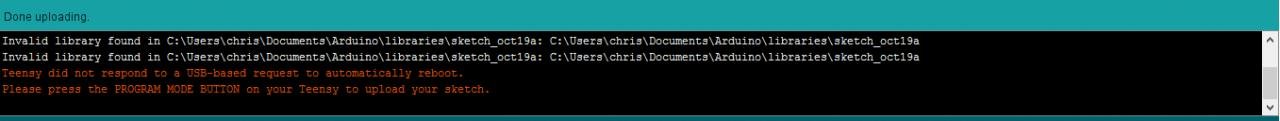I am a old guy trying something new. I have no coding experience. I'm a handy guy and I have a idea about something I want to build. What I want to build is a mini keyboard with a joystick. I have found a source for switched (digital) joysticks. I have built a few different prototypes. I haven't been completely happy with any of them.
One of the biggest hurdles is what am I going to use for a key encoder. I have tried a few different options. First thing I tried was taking circuit board out of a commercial keyboard, and making a pcb break out board. That worked but its not a very elegant solution. My second attempt was to use a MAX Keyboard, Falcon-8 keyboard pcb. it looks good but its not a perfect solution. The falcon-8 does not offer enough keys.
I have a just a little experience loading sketches on to a Arduino board. What I am after here is some one to tell me which of these board would work with my project and point me to some reliable keyboard firmware code.
Any help with this project would be appreciated.




One of the biggest hurdles is what am I going to use for a key encoder. I have tried a few different options. First thing I tried was taking circuit board out of a commercial keyboard, and making a pcb break out board. That worked but its not a very elegant solution. My second attempt was to use a MAX Keyboard, Falcon-8 keyboard pcb. it looks good but its not a perfect solution. The falcon-8 does not offer enough keys.
I have a just a little experience loading sketches on to a Arduino board. What I am after here is some one to tell me which of these board would work with my project and point me to some reliable keyboard firmware code.
Any help with this project would be appreciated.




Last edited: