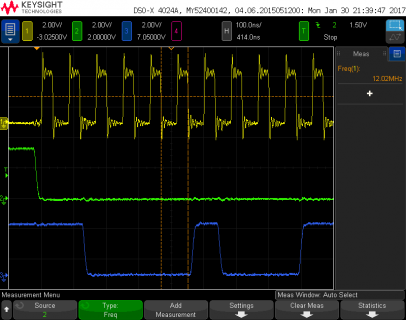Tady
Well-known member
Hello i have a small project that controlls some motors and i am using a webserver to adjust settings...
Everything was working well on arduino mega2560, but now i have ported everything to teensy 3.6 (need processing power).
If i program the teensy to work with anything above 120MHz the shield stops responding. I measured the clock frequency and at ~6MHz clock speed the shiels works.. Anything above doesn't work.. At 180MHz the webpage is shown but not complete.. The style is missing and the input boxes al all around the page...
Anyway i was searching google and forums for a simple way to change the clock divider.. How can i accomplish this?
Thank you!
Everything was working well on arduino mega2560, but now i have ported everything to teensy 3.6 (need processing power).
If i program the teensy to work with anything above 120MHz the shield stops responding. I measured the clock frequency and at ~6MHz clock speed the shiels works.. Anything above doesn't work.. At 180MHz the webpage is shown but not complete.. The style is missing and the input boxes al all around the page...
Anyway i was searching google and forums for a simple way to change the clock divider.. How can i accomplish this?
Thank you!