Hello all! I've run into a strange problem with my Teensy 3.2 and Adafruit ST7735 display shield, and after fruitlessly trying to identify a root cause or pattern I thought that maybe someone here would be able to help. Apologies if this has already been answered elsewhere, I didn't find a similar problem when I searched on these forums or on Google.
Essentially, when I modified the graphicstest_highspeed sketch that comes with Teensyduino to loop infinitely and uploaded it to my Teensy 3.2, I found out that the Adafruit display shield would occasionally turn completely white while the rest of the sketch continued to run normally on the Teensy (as evidenced by LED activity). After the display turned white, it would stop updating until the Teensy was reset. There doesn't seem to be any pattern for when this occurs, although when it does happen it's usually after several minutes of looping through the sketch. I'm wondering if this could be a display issue caused by the high speed of the Teensy 3.2 compared to an Arduino Uno, since it doesn't seem to occur when the display shield is plugged into an Uno.
I wired the Teensy based on the Adafruit tutorial, with the DC and RESET pins being swapped since the graphicstest_highspeed example had DC on pin 9 instead of the Adafruit tutorial's pin 8. The setup is powered via a USB 3.0 port on a laptop. I coded everything in the Arduino 1.8.5 IDE and used Teensyduino 1.40 to upload it to my Teensy 3.2. I thought I was using the Teensy-optimized ST7735 library that is installed with Teensyduino, but messages from the Arduino IDE compiler seem to suggest otherwise:
I have attached a wiring diagram and a photo of the circuit, along with a text file with messages from the compiler and my .ino file itself. Any help or ideas on what may be causing this behaviour would be greatly appreciated!
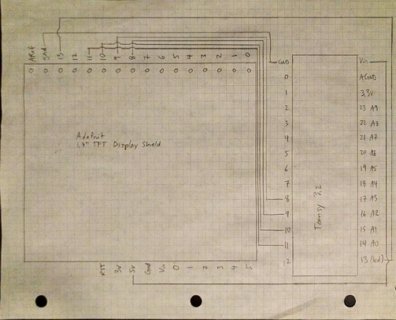
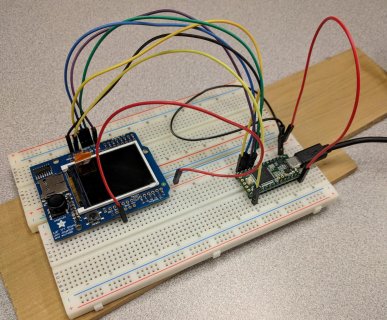
Essentially, when I modified the graphicstest_highspeed sketch that comes with Teensyduino to loop infinitely and uploaded it to my Teensy 3.2, I found out that the Adafruit display shield would occasionally turn completely white while the rest of the sketch continued to run normally on the Teensy (as evidenced by LED activity). After the display turned white, it would stop updating until the Teensy was reset. There doesn't seem to be any pattern for when this occurs, although when it does happen it's usually after several minutes of looping through the sketch. I'm wondering if this could be a display issue caused by the high speed of the Teensy 3.2 compared to an Arduino Uno, since it doesn't seem to occur when the display shield is plugged into an Uno.
I wired the Teensy based on the Adafruit tutorial, with the DC and RESET pins being swapped since the graphicstest_highspeed example had DC on pin 9 instead of the Adafruit tutorial's pin 8. The setup is powered via a USB 3.0 port on a laptop. I coded everything in the Arduino 1.8.5 IDE and used Teensyduino 1.40 to upload it to my Teensy 3.2. I thought I was using the Teensy-optimized ST7735 library that is installed with Teensyduino, but messages from the Arduino IDE compiler seem to suggest otherwise:
HTML:
Multiple libraries were found for "Adafruit_GFX.h"
Used: D:\Libraries\Documents\Arduino\libraries\Adafruit_GFX
Not used: C:\Program Files (x86)\Arduino\hardware\teensy\avr\libraries\Adafruit_GFX
Multiple libraries were found for "Adafruit_ST7735.h"
Used: D:\Libraries\Documents\Arduino\libraries\Adafruit_ST7735
Not used: C:\Program Files (x86)\Arduino\hardware\teensy\avr\libraries\Adafruit_ST7735
Using library Adafruit_GFX at version 1.2.2 in folder: D:\Libraries\Documents\Arduino\libraries\Adafruit_GFX
Using library Adafruit_ST7735 at version 1.0.8 in folder: D:\Libraries\Documents\Arduino\libraries\Adafruit_ST7735
Using library SPI at version 1.0 in folder: C:\Program Files (x86)\Arduino\hardware\teensy\avr\libraries\SPI
Sketch uses 29788 bytes (11%) of program storage space. Maximum is 262144 bytes.
Global variables use 4688 bytes (7%) of dynamic memory, leaving 60848 bytes for local variables. Maximum is 65536 bytes.I have attached a wiring diagram and a photo of the circuit, along with a text file with messages from the compiler and my .ino file itself. Any help or ideas on what may be causing this behaviour would be greatly appreciated!
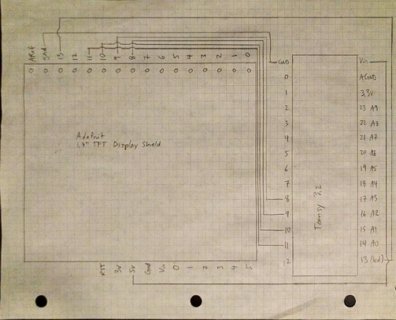
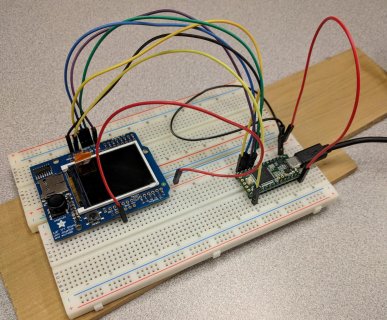
Attachments
Last edited:

