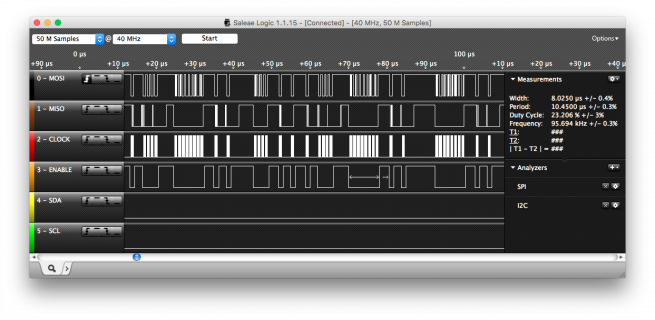ariesboy571
Active member
Hi all, I've got my trusty Adafruit WINC1500 breakout connected to SPI1, using WiFi101, and it's perking happily along with the default settings.
After reading a few threads on here, I set the SPI1 bus speed to 24M, then 48M, just to see what might happen. I was surprised to see that, when sending 19,800 bytes of data, the transit time (as reported by the browser) stayed at a constant rate!
The average transit time, over 100 transits, at every SPI bus rate, was 798ms for the entire block of data.
I tried tweaking the buffer sizes in WiFiSocket.cpp; I found that (slightly) lower ones did in fact lower that to 762ms (average over 100 transits).
But is that good? It sort of seems not. But what might make it better?
After reading a few threads on here, I set the SPI1 bus speed to 24M, then 48M, just to see what might happen. I was surprised to see that, when sending 19,800 bytes of data, the transit time (as reported by the browser) stayed at a constant rate!
The average transit time, over 100 transits, at every SPI bus rate, was 798ms for the entire block of data.
I tried tweaking the buffer sizes in WiFiSocket.cpp; I found that (slightly) lower ones did in fact lower that to 762ms (average over 100 transits).
But is that good? It sort of seems not. But what might make it better?