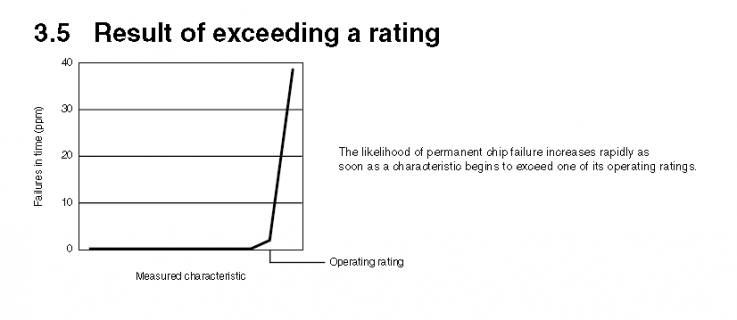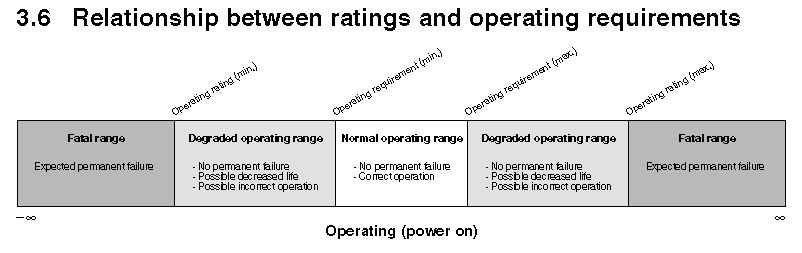MichaelMeissner
Senior Member+
I didn't see the maximum current per I/O pin listed in any of the Teensy 3.0 like I see with the Arduino Uno R3 (40 mA per pin, and 50 mA for 3.3v). I downloaded the electrical characteristics datasheet for the K-20 family that is on the PJRC site, and it seems the limit is 25 mA. Is this correct?
My main question is converting resistors from designs for 5v systems like the Uno to the Teensy 3.0. As a software guy, I still am feeling my way to understanding the electronics side of things, but given Omm's law where current = voltage / resistance, I would imagine I would want to scale the resistors similarly (paying attention to the maximum current draw, and adding in the resistance for the device I'm attaching).
The Arduino examples uses a 10K ohm resistor for a button press (where you are not using the builtin pullups), would I use a 6.8K ohm resistor to give roughly the same current through the pins? The current of 10k on a 5v system would be ~ 5 mA, which should be safe.
For LEDs, I often times see people using 220 ohm resistors, would I want an 150 ohm resistor for the Teensy 3.0? On my question about opto-isolators, it was recommended that I use 330 ohm resistors.
Thanks in advance.

My main question is converting resistors from designs for 5v systems like the Uno to the Teensy 3.0. As a software guy, I still am feeling my way to understanding the electronics side of things, but given Omm's law where current = voltage / resistance, I would imagine I would want to scale the resistors similarly (paying attention to the maximum current draw, and adding in the resistance for the device I'm attaching).
The Arduino examples uses a 10K ohm resistor for a button press (where you are not using the builtin pullups), would I use a 6.8K ohm resistor to give roughly the same current through the pins? The current of 10k on a 5v system would be ~ 5 mA, which should be safe.
For LEDs, I often times see people using 220 ohm resistors, would I want an 150 ohm resistor for the Teensy 3.0? On my question about opto-isolators, it was recommended that I use 330 ohm resistors.
Thanks in advance.
Last edited: