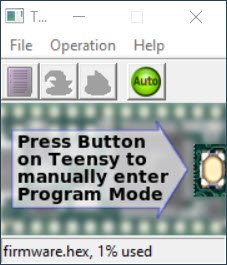I am using the teensy programmer app on Windows 10 (with platformio). Windows windows can typically repositioned on the screen by grabbing their upper part but I couldn't figure out how to do that with the teensy programmer and the only thing that works is opening the windows menu and select the Move command (annoyance).
Am I missing something?
Am I missing something?