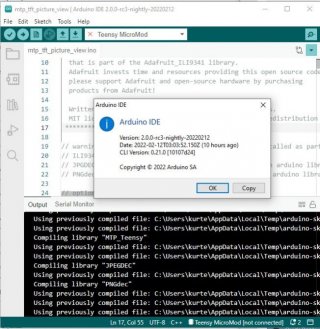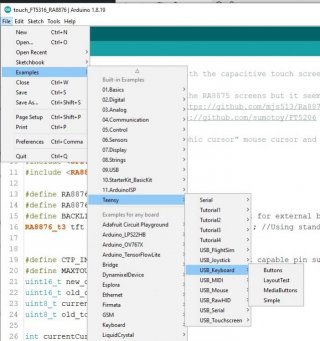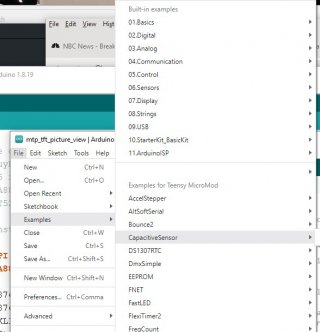KurtE
Senior Member+
Good morning all, (my timezone...)
Paul,
I have sort of a question about the plug-able discovery code and how it integrates into the IDE...
Right now suppose I build a sketch, that includes the Serial USB type, If I choose the com port, in this case COM118
(I really do need to clean out my comm list).
I can then click to open the Serial monitor... I then make editing changes, and do a build.
I know at times it won't talk to the Teensy to reboot/compile - but need to see if related to choosing 118 instead of the usb:0/14.... line...
But suppose it builds correctly and installs (this time it did)
It does not reopen the Serial monitor and also won't open it as: the build process selected the usb:0/14... item instead of the Com118.
So I have to go back to tools menu... to choose that port again.
It won't be as much of an issue once plug-able monitor is working, but wondering if user specifically chooses the com version should that selection be maintained after
the build?
Paul,
I have sort of a question about the plug-able discovery code and how it integrates into the IDE...
Right now suppose I build a sketch, that includes the Serial USB type, If I choose the com port, in this case COM118
(I really do need to clean out my comm list).
I can then click to open the Serial monitor... I then make editing changes, and do a build.
I know at times it won't talk to the Teensy to reboot/compile - but need to see if related to choosing 118 instead of the usb:0/14.... line...
But suppose it builds correctly and installs (this time it did)
It does not reopen the Serial monitor and also won't open it as: the build process selected the usb:0/14... item instead of the Com118.
So I have to go back to tools menu... to choose that port again.
It won't be as much of an issue once plug-able monitor is working, but wondering if user specifically chooses the com version should that selection be maintained after
the build?