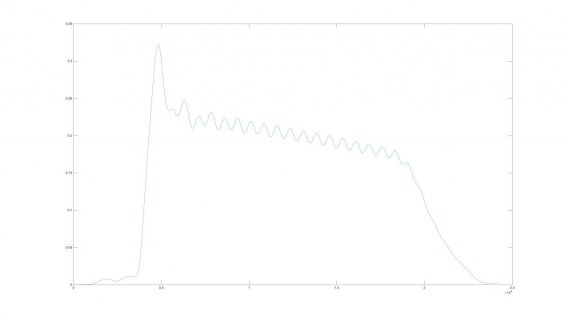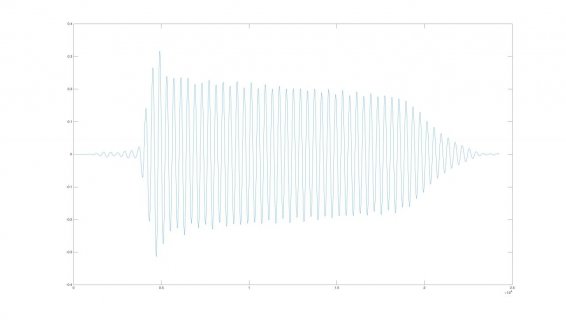RTPNaskers
Active member
Hi there!
I've been trying to build this thing for a while: an envelope detector from the signal of a bass guitar (or whatever instrument for that matter) to drive the envelope of a synth.
My first attempt, which actually work, used an analog envelope detector circuit so what I was inputting to the MCU was the envelope, which at that stage could be seen as a control signal more than an audio one.
For the sake of simplicity and also flexibility at some point, I'd like to input the pre-amplified pickup signal and then digitally get its envelope. Once I have it, it will be used as the envelope for a synth, firstly to drive the amplitude in some sort of (digital) VCA and also for the filter cutoff frequency. Pretty commom as you can see.
So, any suggestions with that? I'm using Teensy's library, cause I think it's the best and also cause the instrument I'm building it's already using it. Which diagram you'll suggest?
Thanx a lot!
I've been trying to build this thing for a while: an envelope detector from the signal of a bass guitar (or whatever instrument for that matter) to drive the envelope of a synth.
My first attempt, which actually work, used an analog envelope detector circuit so what I was inputting to the MCU was the envelope, which at that stage could be seen as a control signal more than an audio one.
For the sake of simplicity and also flexibility at some point, I'd like to input the pre-amplified pickup signal and then digitally get its envelope. Once I have it, it will be used as the envelope for a synth, firstly to drive the amplitude in some sort of (digital) VCA and also for the filter cutoff frequency. Pretty commom as you can see.
So, any suggestions with that? I'm using Teensy's library, cause I think it's the best and also cause the instrument I'm building it's already using it. Which diagram you'll suggest?
Thanx a lot!