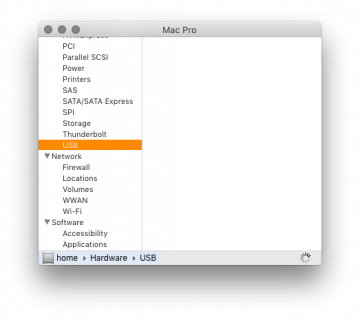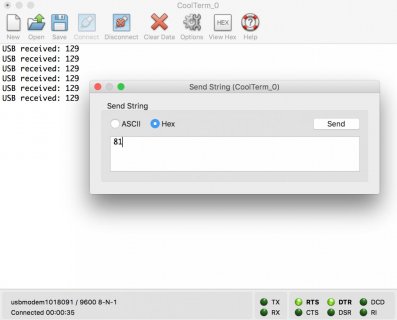Here is a first beta test for Teensyduino 1.26.
The main changes are fixes for Macintosh. USB Serial is fixed for El Capitan.
The installer and Teensy Loader should now work if you have Security & Privacy configured to only allow applications from the mac store and identified developers (which is the default setting). However, you *must* run Arduino at least once before the Teensyduino installer modifies it.
Edit: old beta test linkes removed. Full non-beta release is here:
http://www.pjrc.com/teensy/td_download.html
Here's a complete list of the changes since 1.25:
The main changes are fixes for Macintosh. USB Serial is fixed for El Capitan.
The installer and Teensy Loader should now work if you have Security & Privacy configured to only allow applications from the mac store and identified developers (which is the default setting). However, you *must* run Arduino at least once before the Teensyduino installer modifies it.
Edit: old beta test linkes removed. Full non-beta release is here:
http://www.pjrc.com/teensy/td_download.html
Here's a complete list of the changes since 1.25:
- Fix USB Serial on Macintosh 10.11 El Capitan
- Partially fix Mac signatures (still must run Arduino once before installing)
- AnalogWriteFrequency supports extremely low speeds (thanks Theremingenieur)
- Improve tone() changing frequency while running
- Update libraries: AltSoftSerial, FastLED, ILI9341_t3
- Add XPT2046_Touchscreen library
- Improve Ethernet library W5200 reset handling
- Update SD library examples
- Add I2S 2-port register bitfield names
- Initial work on MTP Disk (incomplete)