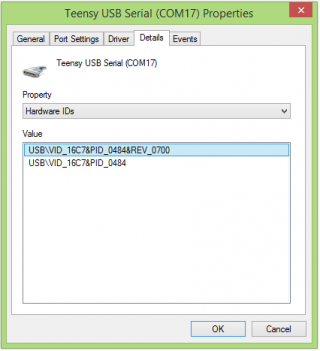Hi,
i am trying to change the USB device name of Teensy 3.1 to a custom one such as ControlModule, i have read some posts on how to change the usb_desc file, but i am not getting a clear idea, i tried changing device name in usb desc file, also adding usb_names.h in the code and uploaded the program to the board just to see if anything changes.but nothing changes.
Can anyone provide some hints on the steps involved in changing the usb descriptor/name of teensy 3.1. At present the device shows up as "Teensy USB serial" but the header files show the name as manufacturer name as teensyduino and product name as USB serial. My assumption was that the device should show as "Teensyduino USB serial". Can anybody give an idea about where i am going wrong.
Thanks
Venkatesh
#if defined(USB_SERIAL)
#define VENDOR_ID 0x16C0
#define PRODUCT_ID 0x0483
#define DEVICE_CLASS 2 // 2 = Communication Class
#define MANUFACTURER_NAME {'T','e','e','n','s','y','d','u','i','n','o'}
#define MANUFACTURER_NAME_LEN 11
#define PRODUCT_NAME {'U','S','B',' ','S','e','r','i','a','l'}
#define PRODUCT_NAME_LEN 10
i am trying to change the USB device name of Teensy 3.1 to a custom one such as ControlModule, i have read some posts on how to change the usb_desc file, but i am not getting a clear idea, i tried changing device name in usb desc file, also adding usb_names.h in the code and uploaded the program to the board just to see if anything changes.but nothing changes.
Can anyone provide some hints on the steps involved in changing the usb descriptor/name of teensy 3.1. At present the device shows up as "Teensy USB serial" but the header files show the name as manufacturer name as teensyduino and product name as USB serial. My assumption was that the device should show as "Teensyduino USB serial". Can anybody give an idea about where i am going wrong.
Thanks
Venkatesh
#if defined(USB_SERIAL)
#define VENDOR_ID 0x16C0
#define PRODUCT_ID 0x0483
#define DEVICE_CLASS 2 // 2 = Communication Class
#define MANUFACTURER_NAME {'T','e','e','n','s','y','d','u','i','n','o'}
#define MANUFACTURER_NAME_LEN 11
#define PRODUCT_NAME {'U','S','B',' ','S','e','r','i','a','l'}
#define PRODUCT_NAME_LEN 10