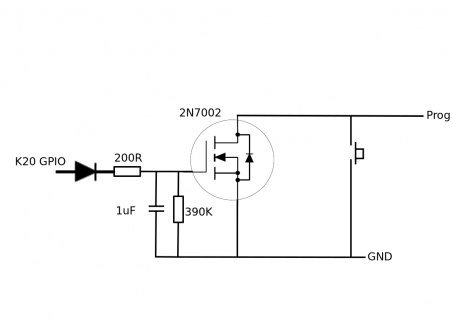I would like to encase a Teensy for a submersible application, but would like to be able to reprogram it. Since it will be encased, I can't press a button.
However I am wondering if that's what the Program button is for, or is there another button for that. Can I output a digital output high from the Teensy to itself somewhere to cause a reprogram? For example the code could be checking for a 'p' on the serial port, and then it would send a high to the correct port to have the Teensy reprogram, as if it was a button.
However I am wondering if that's what the Program button is for, or is there another button for that. Can I output a digital output high from the Teensy to itself somewhere to cause a reprogram? For example the code could be checking for a 'p' on the serial port, and then it would send a high to the correct port to have the Teensy reprogram, as if it was a button.