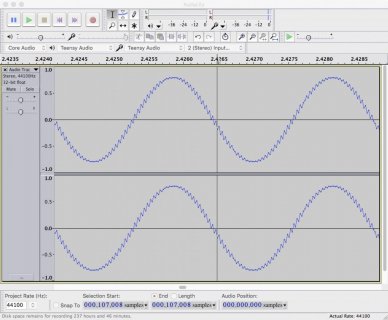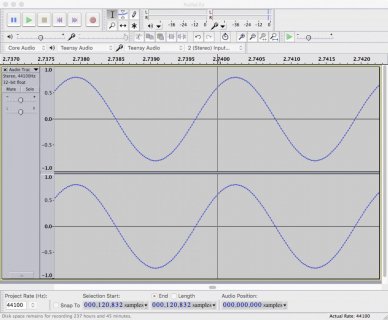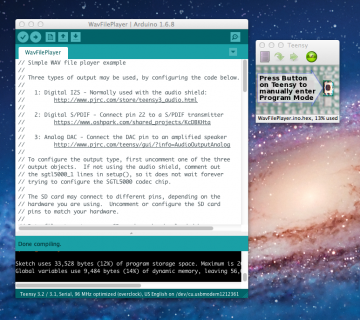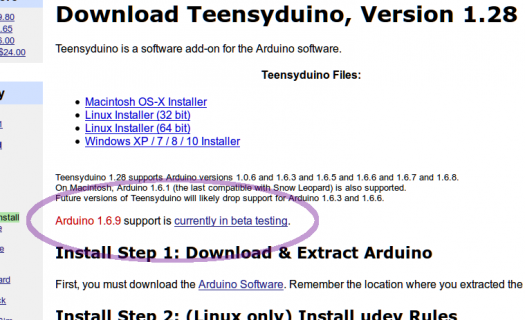diff --git a/teensy3/usb_desc.c b/teensy3/usb_desc.c
index c813a43..f20b3a5 100644
--- a/teensy3/usb_desc.c
+++ b/teensy3/usb_desc.c
@@ -416,7 +416,8 @@ static uint8_t flightsim_report_desc[] = {
#define AUDIO_INTERFACE_DESC_POS KEYMEDIA_INTERFACE_DESC_POS+KEYMEDIA_INTERFACE_DESC_SIZE
#ifdef AUDIO_INTERFACE
-#define AUDIO_INTERFACE_DESC_SIZE 9+10+12+9+12+10+9 + 9+9+7+11+9+7 + 9+9+7+11+9+7+9
+//#define AUDIO_INTERFACE_DESC_SIZE 9+10+12+9+12+10+9 + 9+9+7+11+9+7 + 9+9+7+11+9+7+9
+#define AUDIO_INTERFACE_DESC_SIZE 9+10+12+9+12+10+9 + 9+9+7+11+9+7 + 9+9+7+11+9+7
#else
#define AUDIO_INTERFACE_DESC_SIZE 0
#endif
@@ -1051,7 +1052,7 @@ static uint8_t config_descriptor[CONFIG_DESC_SIZE] = {
LSB(AUDIO_RX_SIZE), MSB(AUDIO_RX_SIZE), // wMaxPacketSize
1, // bInterval, 1 = every frame
0, // bRefresh
- AUDIO_SYNC_ENDPOINT | 0x80, // bSynchAddress
+ 0, //AUDIO_SYNC_ENDPOINT | 0x80, // bSynchAddress
// Class-Specific AS Isochronous Audio Data Endpoint Descriptor
// USB DCD for Audio Devices 1.0, Section 4.6.1.2, Table 4-21, page 62-63
7, // bLength
@@ -1060,16 +1061,6 @@ static uint8_t config_descriptor[CONFIG_DESC_SIZE] = {
0x00, // bmAttributes
0, // bLockDelayUnits, 1 = ms
0x00, 0x00, // wLockDelay
- // Standard AS Isochronous Audio Synch Endpoint Descriptor
- // USB DCD for Audio Devices 1.0, Section 4.6.2.1, Table 4-22, page 63-64
- 9, // bLength
- 5, // bDescriptorType, 5 = ENDPOINT_DESCRIPTOR
- AUDIO_SYNC_ENDPOINT | 0x80, // bEndpointAddress
- 0x01, // bmAttributes = isochronous
- 3, 0, // wMaxPacketSize, 3 bytes
- 1, // bInterval, 1 = every frame
- 5, // bRefresh, 5 = 32ms
- 0, // bSynchAddress
#endif
};