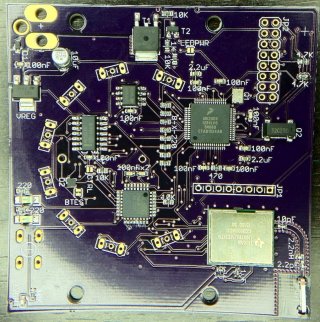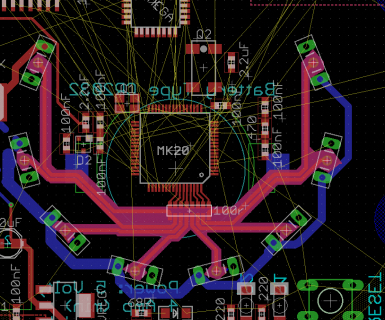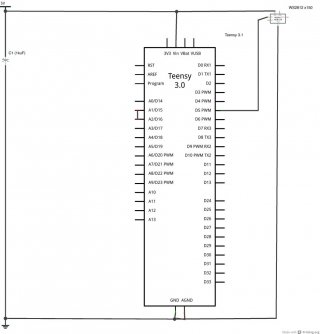potatotron
Well-known member
I'm trying to design a light based on OctoWS2811 and a custom Teensy 3 circuit. I've attached some pictures to give you an idea of the design.
When the LED boards are plugged in to a breadboard with just jumper wire, 6 or 7 of the boards work fine and 1 or 2 will flicker and not light up the correct LEDs. If I add 220 Ohm resistors all work fine with no issues.
When they're in this board two of them flicker constantly and one flickers intermittently, just like the breadboard with no resistors. But this design has the resistors, they're immediately to the left of the MK20 (labeled "8-x-220").
I'm sure this is a noise problem but I'm a software guy and don't know how to fix that kind of a problem. So...does anyone have any ideas of how I can fix this?
Thanks in advance for any help.
When the LED boards are plugged in to a breadboard with just jumper wire, 6 or 7 of the boards work fine and 1 or 2 will flicker and not light up the correct LEDs. If I add 220 Ohm resistors all work fine with no issues.
When they're in this board two of them flicker constantly and one flickers intermittently, just like the breadboard with no resistors. But this design has the resistors, they're immediately to the left of the MK20 (labeled "8-x-220").
I'm sure this is a noise problem but I'm a software guy and don't know how to fix that kind of a problem. So...does anyone have any ideas of how I can fix this?
Thanks in advance for any help.