Hi,
I am developing a custom board using the Mini54 bootloader and been having problems downloading programs and eventually the total death of the chip. The symptoms are as follows;
When power is applied via the USB it is regulated to 3.3V by the MK20DX128.
When the program button is pushed, the usb port is enumerated and the Teensyduino loader will attempt to download the program (blink) but times out after about 4 seconds and gives the "download error" message. Repeating the process many times, it varies but approximately 20 attempts, the program will sometimes successfully download and then sometimes reboot and run.
After a undetermined period, some hours, the Mini54 will stop responding to the button push and the reset and program pins no longer have 3.3V on them so I assume the chip has died..
What I have checked;
I have run Arduino and the Teensy loader on Mac OSX and Windows with the same affect. Using the same USB cable I have no problem at all programming the Teensy3.
All connections to the MK20DX128 are as per the Teensy3, except pin numbers due to the package change of the Mini54 (see schematic). I have double/triple checked that all unused pins on the Mini54 are unconnected and that only the pins that should be connected to GND are connected to GND, all of the pins that should be connected to 3V3 are connected to 3V3 and that there are no shorts between pins.
Initially I thought there were issues with the layout of the USB data lines causing the download error but I have also hard wired the USB connector with nice short, straight wires directly to the 33R resistors which are adjacent to the MCU with no change and this also does not explain the total failure of the chip. Now, I am thinking that I may have damaged the chips, I have destroyed 3 now!, by ESD and they are gradually degrading to death but would love to have some feedback from the knowledgeable people on the forum with any other ideas.
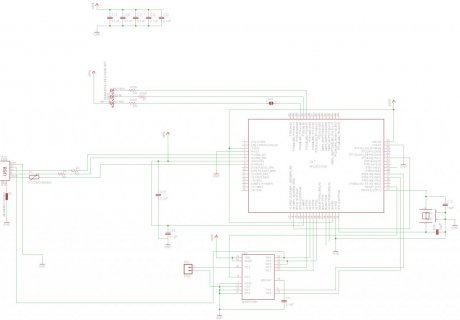
Thanks,
Peter
I am developing a custom board using the Mini54 bootloader and been having problems downloading programs and eventually the total death of the chip. The symptoms are as follows;
When power is applied via the USB it is regulated to 3.3V by the MK20DX128.
When the program button is pushed, the usb port is enumerated and the Teensyduino loader will attempt to download the program (blink) but times out after about 4 seconds and gives the "download error" message. Repeating the process many times, it varies but approximately 20 attempts, the program will sometimes successfully download and then sometimes reboot and run.
After a undetermined period, some hours, the Mini54 will stop responding to the button push and the reset and program pins no longer have 3.3V on them so I assume the chip has died..
What I have checked;
I have run Arduino and the Teensy loader on Mac OSX and Windows with the same affect. Using the same USB cable I have no problem at all programming the Teensy3.
All connections to the MK20DX128 are as per the Teensy3, except pin numbers due to the package change of the Mini54 (see schematic). I have double/triple checked that all unused pins on the Mini54 are unconnected and that only the pins that should be connected to GND are connected to GND, all of the pins that should be connected to 3V3 are connected to 3V3 and that there are no shorts between pins.
Initially I thought there were issues with the layout of the USB data lines causing the download error but I have also hard wired the USB connector with nice short, straight wires directly to the 33R resistors which are adjacent to the MCU with no change and this also does not explain the total failure of the chip. Now, I am thinking that I may have damaged the chips, I have destroyed 3 now!, by ESD and they are gradually degrading to death but would love to have some feedback from the knowledgeable people on the forum with any other ideas.
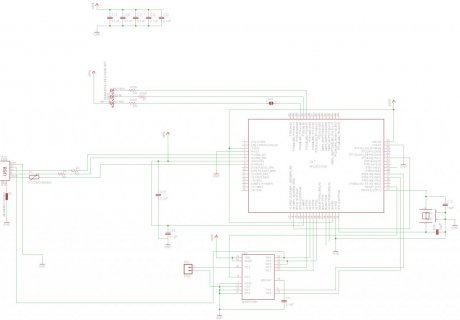
Thanks,
Peter

