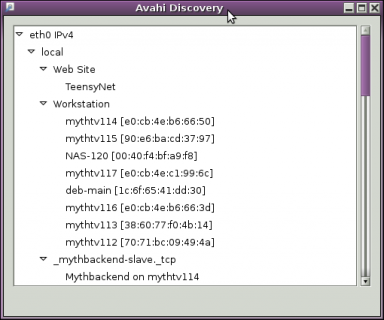jimmayhugh
Well-known member
Well, when I compile the test code with 1.18rc2, I can't get an IP address using DHCP...
But when I compile with 1.18rc1, it works...
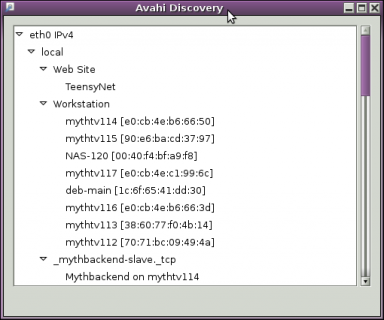
Code:
EthernetBonjour - Registering a service
Reading MAC from hardware...
Configuring IP
04:E9:E5:00:41:3B
Ethernet,begin() failed - Resetting TeensyNet
EthernetBonjour - Registering a service
Reading MAC from hardware...
Configuring IP
04:E9:E5:00:41:3BBut when I compile with 1.18rc1, it works...
Code:
EthernetBonjour - Registering a service
Reading MAC from hardware...
Configuring IP
04:E9:E5:00:41:3B
Ethernet,begin() success
My IP address: 192.168.1.23
Bounjour Service started