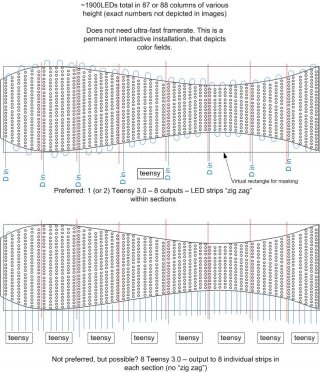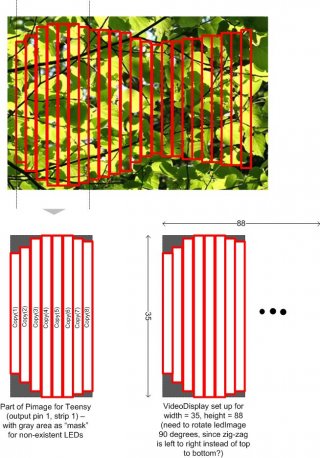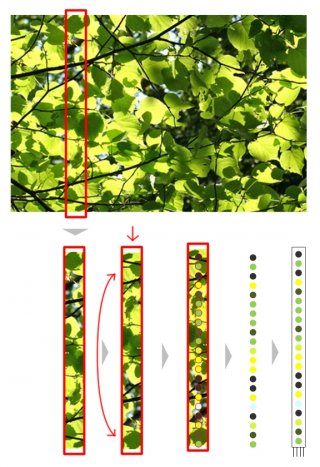corvusandcolumba
Member
I am working with an artist on a large interactive LED wall that is shaped like a waving ribbon. Hard to describe, but imagine a long strip where the top and bottom surfaces are like sine waves.
WS2811 strips are arranged vertically along the length of the ribbon, in approximately 87 columns on 4" centers. The sine waves are not "in sync", so the result is non-uniform heights (or, between 18 and 35 LEDs, depending on where in the strip you are).
Attempting to use an Arduino Mega at first, the refresh rate is far too slow to fill out the entire array, so I've moved on to Teensy.
My question is that considering how OCTO is designed for roughly rectangular displays, what is my best approach to achieving a coherent graphic display, for example, using movie2serial, with the ribbon shape effectively cropping the video?
If think of the display as a really tall rectangle on its side, with height = 80 and width = 35, then if I use a single Teensy, with 10 columns zig-zagging left to right top to bottom, the image is lost because the strips are not uniform.
Unless there is a way to define the pixel locations outside of a rectangular configuration, is my best bet to just get enough Teensys to run every single strip independently (87 strips)? This isn't out of the question, as I don't care about the cost, but seems like 8 or 9 USB connections may be problematic.
Any thoughts for irregular-shaped LED arrays?
-Will
WS2811 strips are arranged vertically along the length of the ribbon, in approximately 87 columns on 4" centers. The sine waves are not "in sync", so the result is non-uniform heights (or, between 18 and 35 LEDs, depending on where in the strip you are).
Attempting to use an Arduino Mega at first, the refresh rate is far too slow to fill out the entire array, so I've moved on to Teensy.
My question is that considering how OCTO is designed for roughly rectangular displays, what is my best approach to achieving a coherent graphic display, for example, using movie2serial, with the ribbon shape effectively cropping the video?
If think of the display as a really tall rectangle on its side, with height = 80 and width = 35, then if I use a single Teensy, with 10 columns zig-zagging left to right top to bottom, the image is lost because the strips are not uniform.
Unless there is a way to define the pixel locations outside of a rectangular configuration, is my best bet to just get enough Teensys to run every single strip independently (87 strips)? This isn't out of the question, as I don't care about the cost, but seems like 8 or 9 USB connections may be problematic.
Any thoughts for irregular-shaped LED arrays?
-Will