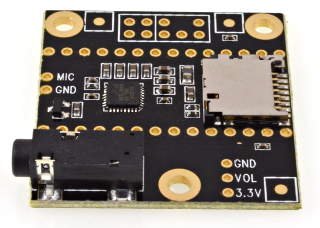mattomatto
Well-known member
Hi,
I am using Hugh Pyle's (amazing) I2S library with the WM8731 codec, using the MikroE proto board. In Hugh's example sketch there are settings for both the MikroE board and the OML board:
If I use the MikroE settings, I only get audio through the right channel. If I use the OML settings, it works fine. This is the case for both the DMA and non-DMA examples. Do I need to feed the samples to the buffer in a different way for the MikroE?
Thanks for your time!
I am using Hugh Pyle's (amazing) I2S library with the WM8731 codec, using the MikroE proto board. In Hugh's example sketch there are settings for both the MikroE board and the OML board:
Code:
#if 0
// Settings for MikroE prototype board
#define clock_per_sec 48000
#define CLOCK_TYPE (I2S_CLOCK_EXTERNAL)
#define CODEC_INTERFACE_FLAGS (WM8731_INTERFACE_FORMAT(I2S) | WM8731_INTERFACE_WORDLEN(bits16) | WM8731_INTERFACE_MASTER)
#define CODEC_BITRATE (WM8731_SAMPLING_RATE(hz48000))
#else
// Settings for OML audio codec shield
#define clock_per_sec 44100
#define CLOCK_TYPE (I2S_CLOCK_44K_INTERNAL)
#define CODEC_INTERFACE_FLAGS (WM8731_INTERFACE_FORMAT(I2S) | WM8731_INTERFACE_WORDLEN(bits16) )
#define CODEC_BITRATE (WM8731_SAMPLING_RATE(hz44100))
#endifIf I use the MikroE settings, I only get audio through the right channel. If I use the OML settings, it works fine. This is the case for both the DMA and non-DMA examples. Do I need to feed the samples to the buffer in a different way for the MikroE?
Thanks for your time!