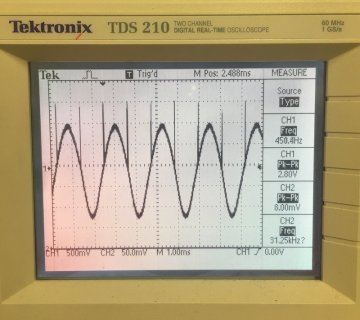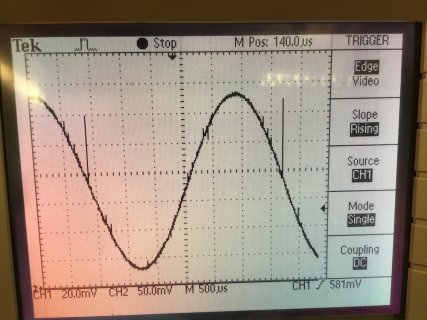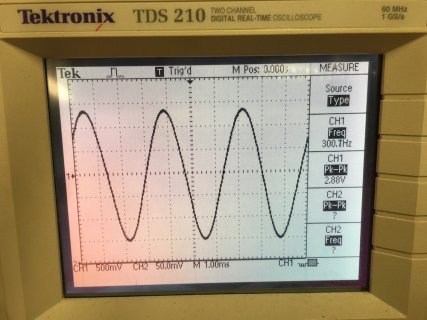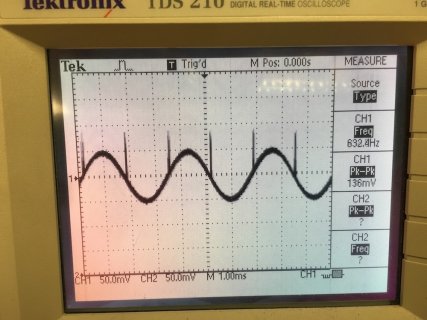// Source: [url]http://platformio.org/#!/lib/show/70/Audio?example=WavFilePlayer.ino[/url]
// ******IMPORTANT********: Only 16 bit PCM, 44100 Hz WAV
//simple WAV file player example
//
// Three types of output may be used, by configuring the code below.
//
// 1: Digital I2S - Normally used with the audio shield:
// [url]http://www.pjrc.com/store/teensy3_audio.html[/url]
//
// 2: Digital S/PDIF - Connect pin 22 to a S/PDIF transmitter
// [url]https://www.oshpark.com/shared_projects/KcDBKHta[/url]
//
// 3: Analog DAC - Connect the DAC pin to an amplified speaker
// [url]http://www.pjrc.com/teensy/gui/?info=AudioOutputAnalog[/url]
//
// To configure the output type, first uncomment one of the three
// output objects. If not using the audio shield, comment out
// the sgtl5000_1 lines in setup(), so it does not wait forever
// trying to configure the SGTL5000 codec chip.
//
// The SD card may connect to different pins, depending on the
// hardware you are using. Uncomment or configure the SD card
// pins to match your hardware.
//
// Data files to put on your SD card can be downloaded here:
// [url]http://www.pjrc.com/teensy/td_libs_AudioDataFiles.html[/url]
//
// This example code is in the public domain.
#include <Audio.h>
#include <Wire.h>
#include <SPI.h>
#include <SD.h>
#include <SerialFlash.h>
AudioPlaySdWav playWav1;
// Use one of these 3 output types: Digital I2S, Digital S/PDIF, or Analog DAC
AudioOutputI2S audioOutput;
//AudioOutputSPDIF audioOutput;
//AudioOutputAnalog audioOutput;
AudioConnection patchCord1(playWav1, 0, audioOutput, 0);
AudioConnection patchCord2(playWav1, 1, audioOutput, 1);
AudioControlSGTL5000 sgtl5000_1;
// Use these with the audio adaptor board
#define SDCARD_CS_PIN 10
#define SDCARD_MOSI_PIN 7
#define SDCARD_SCK_PIN 14
// Use these for the SD+Wiz820 or other adaptors
//#define SDCARD_CS_PIN 4
//#define SDCARD_MOSI_PIN 11
//#define SDCARD_SCK_PIN 13
void setup() {
Serial.begin(9600);
// Audio connections require memory to work. For more
// detailed information, see the MemoryAndCpuUsage example
AudioMemory(8);
// Comment these out if not using the audio adaptor board.
// This may wait forever if the SDA & SCL pins lack
// pullup resistors
sgtl5000_1.enable();
sgtl5000_1.volume(0.675); // 0 (muted) to 0.99, If over, it will mute the volume.
sgtl5000_1.volume(0.725, 0.675); // volume(left, right) Must call the volume(arg) first to work
SPI.setMOSI(SDCARD_MOSI_PIN);
SPI.setSCK(SDCARD_SCK_PIN);
if (!(SD.begin(SDCARD_CS_PIN))) {
// stop here, but print a message repetitively
while (1) {
Serial.println("Unable to access the SD card");
delay(500);
}
}
}
void playFile(const char *filename)
{
Serial.print("Playing file: ");
Serial.println(filename);
// Start playing the file. This sketch continues to
// run while the file plays.
playWav1.play(filename);
// A brief delay for the library read WAV info
delay(5);
// Simply wait for the file to finish playing.
while (playWav1.isPlaying()) {
// uncomment these lines if you audio shield
// has the optional volume pot soldered
//float vol = analogRead(15);
//vol = vol / 1024;
// sgtl5000_1.volume(vol);
}
}
void loop() {
playFile("SDTEST1.WAV");
}