You are using an out of date browser. It may not display this or other websites correctly.
You should upgrade or use an alternative browser.
You should upgrade or use an alternative browser.
Teensy 3.1 Serial Break?
- Thread starter Mark
- Start date
- Status
- Not open for further replies.
what is a break terminated string?
There are null terminated strings as in C.
And there are strings that are objects that have no literal terminator- the length is an object property.
There are UART break signals meaning you force the UART hardware to send a very long "start" bit to tell the other uart that a "line break" occurred. This is from the TTY era is not used (much) these days.
There are null terminated strings as in C.
And there are strings that are objects that have no literal terminator- the length is an object property.
There are UART break signals meaning you force the UART hardware to send a very long "start" bit to tell the other uart that a "line break" occurred. This is from the TTY era is not used (much) these days.
Last edited:
There are UART break signals meaning you force the UART hardware to send a very long "start" bit to tell the other uart that a "line break" occurred. This is from the TTY era is not used (much) these days.
Arduino Uno and Teensy 2.0 work ok with a break sent to their 'serial port'. Teensy 3.0 doesn't appear to - at least the way LabVIEW implements it.
Is this a known Teensy 3.1 limitation?
PaulStoffregen
Well-known member
It very well may be a Teensy 3.x limitation. This is the first I've heard of anyone needing this feature.
Odds are very good I can fix this issue, but only if I can reproduce it here. The trouble is I've never used Labview. I've watched other people use it a couple time, but I have zero experience with Labview.
Some time ago I saw NI has an eval version. Can I use that to recreate the problem here? If so, I'm going to need someone to give me very specific steps... pretty much every mouse click needed to recreate the problem with absolutely zero Labview experience. The instructions need to work on a clean PC with a fresh eval Labview install.
One other thing that's not perfectly clear is whether this is by the USB port with USB virtual serial (eg, "Serial") or if it's a hardware serial port (eg, "Serial1", "Serial2", or "Serial3") and what type of PC serial port of USB-Serial converter is being used. Those details, and perhaps any other details, like the version of Windows and other software setup, can be important for recreating the problem.
If I can make the problem happen here, and observe something on the PC running Labview to know if it worked or not, then I can investigate and probably come up with a fix. That's the easy part. Recreating the problem is the tough part.
Odds are very good I can fix this issue, but only if I can reproduce it here. The trouble is I've never used Labview. I've watched other people use it a couple time, but I have zero experience with Labview.
Some time ago I saw NI has an eval version. Can I use that to recreate the problem here? If so, I'm going to need someone to give me very specific steps... pretty much every mouse click needed to recreate the problem with absolutely zero Labview experience. The instructions need to work on a clean PC with a fresh eval Labview install.
One other thing that's not perfectly clear is whether this is by the USB port with USB virtual serial (eg, "Serial") or if it's a hardware serial port (eg, "Serial1", "Serial2", or "Serial3") and what type of PC serial port of USB-Serial converter is being used. Those details, and perhaps any other details, like the version of Windows and other software setup, can be important for recreating the problem.
If I can make the problem happen here, and observe something on the PC running Labview to know if it worked or not, then I can investigate and probably come up with a fix. That's the easy part. Recreating the problem is the tough part.
you can download 30 day eval here for windows (1.38 GB)Some time ago I saw NI has an eval version. Can I use that to recreate the problem here? If so, I'm going to need someone to give me very specific steps... pretty much every mouse click needed to recreate the problem with absolutely zero Labview experience. The instructions need to work on a clean PC with a fresh eval Labview install.
PaulStoffregen
Well-known member
Thanks for the link.
Now all I need is very detailed step-by-step instructions for recreating the problem without any Labview experience. Without that, I'm afraid the 30 day eval will be only a waste of bandwidth & disk space.
Answers to those questions about the system and hardware setup would be nice too....
I really do want to get to the bottom of this and fix or add whatever's needed in the software, but to do so I really need some hand-holding on how to run Labview and reproduce the problem here.
Now all I need is very detailed step-by-step instructions for recreating the problem without any Labview experience. Without that, I'm afraid the 30 day eval will be only a waste of bandwidth & disk space.
Answers to those questions about the system and hardware setup would be nice too....
I really do want to get to the bottom of this and fix or add whatever's needed in the software, but to do so I really need some hand-holding on how to run Labview and reproduce the problem here.
The install should be straight forward, it should guide you through the setup process and install all the drivers you would need to work with USB Serial or Hardware Serial. I use the Mac version found here, but once you have it installed on either a mac or windows the Serial examples are the same.
Some labview terminology for you:
1. Programs are called VI's
2. "Front Panel" is where you interact with the program:

3. "Block Diagram" is where you do the programing
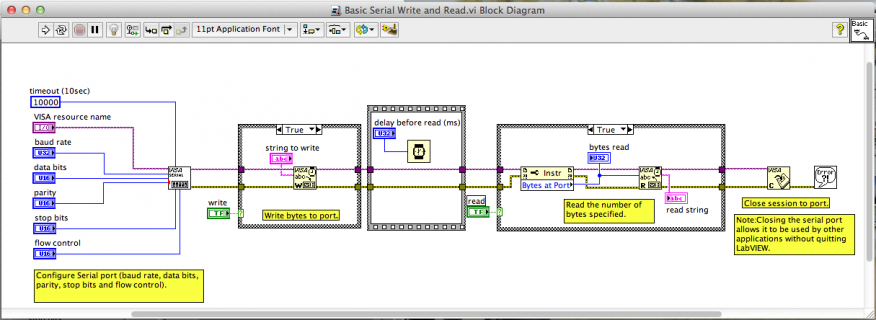
4. Once installed there are examples for basic Serial communications and setting Serial Breaks, if you select "Help" drop down, then "Find Examples..." this should show up:
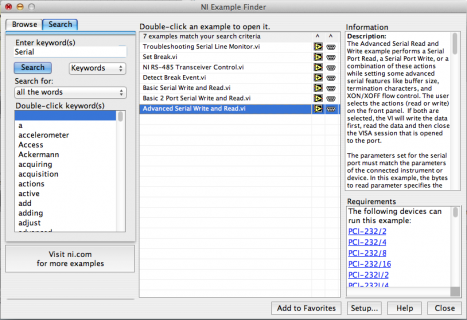 Then search for serial. These screen shots are my Mac but should be the same for windows.
Then search for serial. These screen shots are my Mac but should be the same for windows.
5. To run the VI, select the right COM port and just click the Run button, I outlined them in red:

As far as the Serial Break, I haven't used that feature in Labview so Mark would have to upload the vi and any arduino libraries & sketches that has the problem. I can help on this also in a "Mac" environment once he uploads his VI and points us to the Library and sketches.
I can say that just using the USB Serial with the basic labview examples works fine.
Some labview terminology for you:
1. Programs are called VI's
2. "Front Panel" is where you interact with the program:

3. "Block Diagram" is where you do the programing
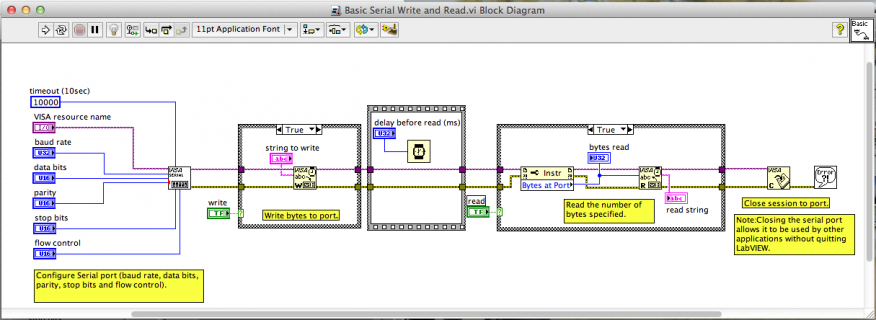
4. Once installed there are examples for basic Serial communications and setting Serial Breaks, if you select "Help" drop down, then "Find Examples..." this should show up:
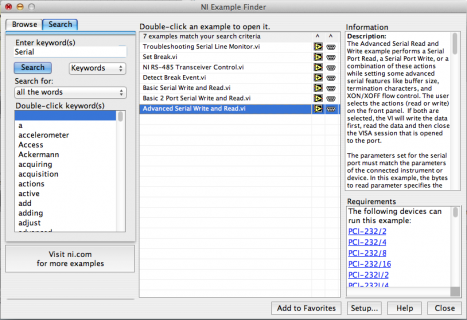 Then search for serial. These screen shots are my Mac but should be the same for windows.
Then search for serial. These screen shots are my Mac but should be the same for windows.5. To run the VI, select the right COM port and just click the Run button, I outlined them in red:

As far as the Serial Break, I haven't used that feature in Labview so Mark would have to upload the vi and any arduino libraries & sketches that has the problem. I can help on this also in a "Mac" environment once he uploads his VI and points us to the Library and sketches.
I can say that just using the USB Serial with the basic labview examples works fine.
Last edited:
PaulStoffregen
Well-known member
Those attachments didn't work. 
Can you repost?
Can you repost?
Paul, thanks up front!
I can send you the vi, which works for an Uno & 2.0, but breaks for a 3.1. Same for the simple firmware, which works for all. Let me know if you want me to post them here, PM you, or send via email.
If you'd prefer, I can create a 'LabVIEW binary' to send you which won't require a LabVIEW install, but might require a runtime engine. I haven't done this yet, but no time like now to try it! Downside <?> is you won't be able to play with the LabVIEW code.
The test case is very simple.
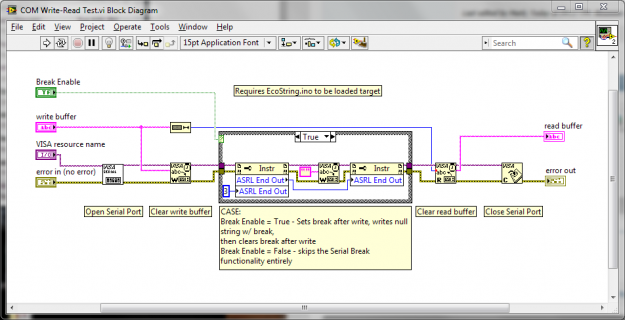
EcoString.ino - as posted on the ni.com LIFA forum.
I can send you the vi, which works for an Uno & 2.0, but breaks for a 3.1. Same for the simple firmware, which works for all. Let me know if you want me to post them here, PM you, or send via email.
If you'd prefer, I can create a 'LabVIEW binary' to send you which won't require a LabVIEW install, but might require a runtime engine. I haven't done this yet, but no time like now to try it! Downside <?> is you won't be able to play with the LabVIEW code.
The test case is very simple.
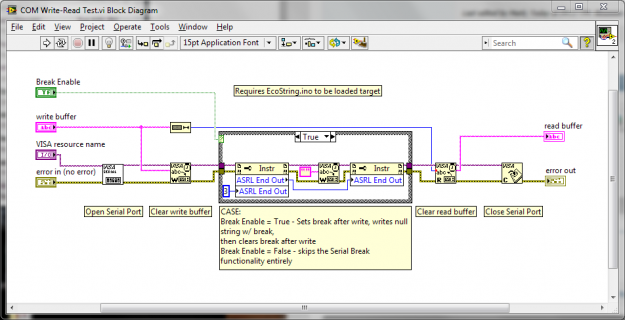
EcoString.ino - as posted on the ni.com LIFA forum.
Code:
const int led = LED_BUILTIN;
void setup (){
Serial.begin(9600);
Serial.flush();
pinMode(led, OUTPUT);
digitalWrite (led, HIGH); //turn on debugging LED
}
void loop (){
int i=0;
char commandbuffer[100];
if(Serial.available()){
delay(100);
while( Serial.available() && i< 99) {
commandbuffer[i++] = Serial.read();
}
commandbuffer[i++]='\0';
}
if(i>0)
Serial.println((char*)commandbuffer);
}
Last edited:
The LIFA LabVIEW libraries use a Serial Break during the initialization. Why? Dunno. That's just where I found it breaks.
On some test equipment, I believe it's the equivalent of 'Attention!', but I don't know that. I've always been more of a GPIB guy rather than RS232 serial. Why it's used in this case, see above.
On some test equipment, I believe it's the equivalent of 'Attention!', but I don't know that. I've always been more of a GPIB guy rather than RS232 serial. Why it's used in this case, see above.
The LIFA LabVIEW libraries use a Serial Break during the initialization. Why? Dunno. That's just where I found it breaks.
Can you point me to that library and does it have the sketckes included?
The Serial Break is actually a VISA function (vi) used in LIFA. I dug down into that and found where it broke. To simplify it, I wrote a sample vi to test it.
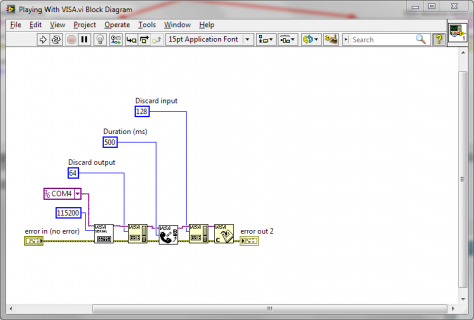
Digging down into the VISA Break vi gives a slightly more complex version of the "COM read-write.vi". Same error at the same place of both vi's. Mostly my simplified version doesn't have an adjustable break time (250msec by default). I didn't see changing the time make any difference during my tests.
Easiest way to get the latest LIFA is to load the VI Package Manager and get it thru there. VIPM info:
https://decibel.ni.com/content/docs/DOC-22337 // at ni.com
http://jki.net/vipm // home web site
System requirements:
http://jkisoft.com/vipm/docs/2013/index.html?turl=systemrequirements.htm
I did have to massage the old LIFA firmware here on PJRC a bit from 2.0 to 3.1 to get a compile. The VISA serial break error is where I'm stuck now. I think I posted those mods in another thread. <off to look now>
Here 'tis. AFmotor changed to recognize the 3.x makefile:
http://forum.pjrc.com/threads/25066...EW-amp-teensyduino-amp-LIFA?highlight=labview
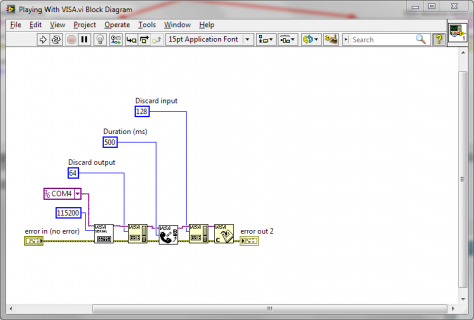
Digging down into the VISA Break vi gives a slightly more complex version of the "COM read-write.vi". Same error at the same place of both vi's. Mostly my simplified version doesn't have an adjustable break time (250msec by default). I didn't see changing the time make any difference during my tests.
Easiest way to get the latest LIFA is to load the VI Package Manager and get it thru there. VIPM info:
https://decibel.ni.com/content/docs/DOC-22337 // at ni.com
http://jki.net/vipm // home web site
System requirements:
http://jkisoft.com/vipm/docs/2013/index.html?turl=systemrequirements.htm
I did have to massage the old LIFA firmware here on PJRC a bit from 2.0 to 3.1 to get a compile. The VISA serial break error is where I'm stuck now. I think I posted those mods in another thread. <off to look now>
Here 'tis. AFmotor changed to recognize the 3.x makefile:
http://forum.pjrc.com/threads/25066...EW-amp-teensyduino-amp-LIFA?highlight=labview
Last edited:
Paul, thanks up front!
If you'd prefer, I can create a 'LabVIEW binary' to send you which won't require a LabVIEW install, but might require a runtime engine. I haven't done this yet, but no time like now to try it! Downside <?> is you won't be able to play with the LabVIEW code.
Hi Mark,
I think this could be a good idea indeed, to avoid Paul the pain of installing all the LV stuff, that are a bit "invasive" in the PC, and maybe overkill for just a simple test...
I can help in the process of creating such .exe : for once it's something I'am familiar with
BTW, if you go this way, I would recommend to create an installer instead of just the executable you mentionned : it's just as simple to create, and it could package together the LV runtime engine as well as the visa runtime, that will also be required for this applications.
Even more straightforward for Paul, the install and test process will only need a few clics...
Again, I can create this installer if you like (or if you don't have the licence), just send me the .vi
regards
antoine
Last edited:
The Serial Break is actually a VISA function (vi) used in LIFA.
couple of questions?
Are you using the Teensy USB Serial?
What is giving you the "i/o" error, labview?
does the teensy lock up?
couple of questions?
Are you using the Teensy USB Serial?
What is giving you the "i/o" error, labview?
does the teensy lock up?
Yes, yes and no. I can turn the break off, and the echostring.ino returns the written string just fine.
LV invasive? It's amazing how bloat-y it feels that way, isn't it?
I'd forgotten about the installer option. I just upgraded to Developer so it's supposed to be in there. I gotta learn it sometime.
Paul, after I've done that I'll PM you the size and you can tell me how you want to get the files.
I'd forgotten about the installer option. I just upgraded to Developer so it's supposed to be in there. I gotta learn it sometime.
Paul, after I've done that I'll PM you the size and you can tell me how you want to get the files.
PaulStoffregen
Well-known member
I reimaged my test machine with a fresh & clean copy of Windows 7, then downloaded Labview's installer, which downloaded 1.3 GB of data, then unextracted itself, and then wanted to install .net 4.0, which needs a reboot, and now Windows 7 is installing 25 updates (this clean install image is from a couple months ago).
If there's any files I need, please post there here in zip files (click "Go Advanced" and then you can attach files to your message). If they're too big for the forum's limits, I guess a service like Dropbox needs to be used.
I'm going to give this a try, probably only once, so if there's anything else I need, please post it now.
Edit: after *many* things installed and several reboots, looks I might finally be ready to give this a try. Also, it looks like the eval period is only 7 days, not 30 as mentioned on the website.
If there's any files I need, please post there here in zip files (click "Go Advanced" and then you can attach files to your message). If they're too big for the forum's limits, I guess a service like Dropbox needs to be used.
I'm going to give this a try, probably only once, so if there's anything else I need, please post it now.
Edit: after *many* things installed and several reboots, looks I might finally be ready to give this a try. Also, it looks like the eval period is only 7 days, not 30 as mentioned on the website.
Last edited:
PaulStoffregen
Well-known member
@Mark - if you have some files you want me to use, or any other info to help me recreate the same problem you've seen, NOW is the time to post. (actually, in a matter of hours or minutes, it'll be too late)
I'm going to try, but only today, using whatever info is on this thread.
I'm going to try, but only today, using whatever info is on this thread.
@Paul: Wow! Too much work! To think I was appalled at the 217MB installer I generated. It didn't work first try, natch.
You'll of course need the Teensy drivers installed, and load the EcoString.ino onto the Teensys (Teensies?) or Arduino. I think <uh oh> that's all you'd need. Let me try it on my end first before I waste ?more? of your time.
@mknix: I'm enclosing the vi (17kB) here since it's small. Is that all Paul would need other than LabVIEW and NI VISA? We have a server I use to share the code where I need it, so going to a totally new computer is new to me.
I've got a test machine here I'm trying the installer on. I'm thinking I should have a working one ready today. I'll pop it onto Dropbox if that's where you'd like it. I'm going to generate the installer, even if it's just for my own gain in experience with it.
You'll of course need the Teensy drivers installed, and load the EcoString.ino onto the Teensys (Teensies?) or Arduino. I think <uh oh> that's all you'd need. Let me try it on my end first before I waste ?more? of your time.
@mknix: I'm enclosing the vi (17kB) here since it's small. Is that all Paul would need other than LabVIEW and NI VISA? We have a server I use to share the code where I need it, so going to a totally new computer is new to me.
I've got a test machine here I'm trying the installer on. I'm thinking I should have a working one ready today. I'll pop it onto Dropbox if that's where you'd like it. I'm going to generate the installer, even if it's just for my own gain in experience with it.
Attachments
PaulStoffregen
Well-known member
Ok, I got Labview installed and loaded your vi. I clicked "Run Continuously". I typed COM3, but I can't seem to get it to do anything.
Here's what I've got on my screen?
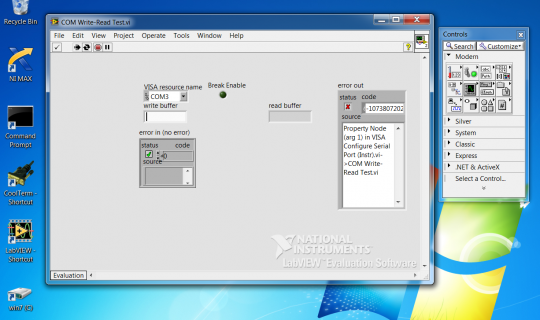
Am I missing "NI VISA"? Or did I do something wrong?
Edit: I found this page about NI-VISA. I'm downloading it now. Was I supposed to also install this? Remember, I have never used Labview before (and I rarely use Windows either)
Here's what I've got on my screen?
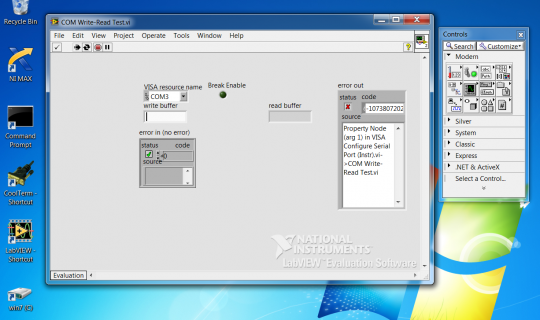
Am I missing "NI VISA"? Or did I do something wrong?
Edit: I found this page about NI-VISA. I'm downloading it now. Was I supposed to also install this? Remember, I have never used Labview before (and I rarely use Windows either)
Last edited:
Ok, I got Labview installed and loaded your vi. I clicked "Run Continuously". I typed COM3, but I can't seem to get it to do anything.
Am I missing "NI VISA"? Or did I do something wrong?
select "visa resource name" and click the com port the teensy's on.
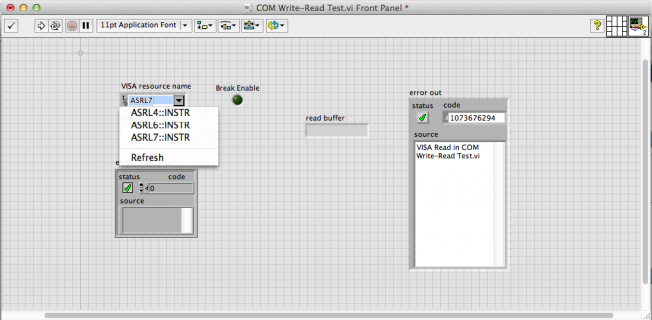 mine is mac so "COM?" is different.
mine is mac so "COM?" is different.Click the "Break Enable" button. It should turn green like the pic below.
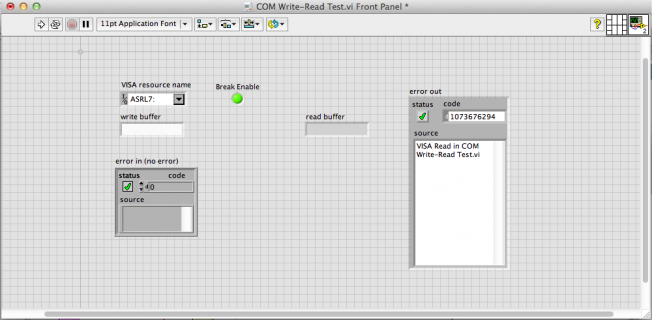
then type something into "write buffer" and hit Run or Run Continuously, you should see what you typed in the "read buffer". I don't see any errors on my machine.
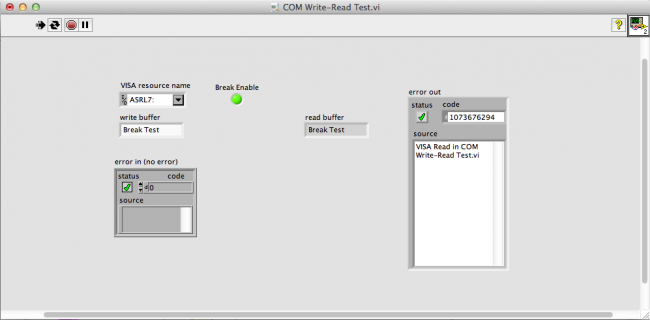
Edit: I found this page about NI-VISA. I'm downloading it now. Was I supposed to also install this? Remember, I have never used Labview before (and I rarely use Windows either)
I thought it should install the visa drivers in the install but yes you will need them.
@duff: Interesting. I guess that's not the first time Mac and PC don't act the same 
@Paul: If it's not giving you an error, the demo install probably already installed NI-VISA by default. To check go to Control Panel, Programs and Features. Select "National Instruments Software" and click "uninstall / change" (win7). You should see NI-VISA in the listing if it's installed.
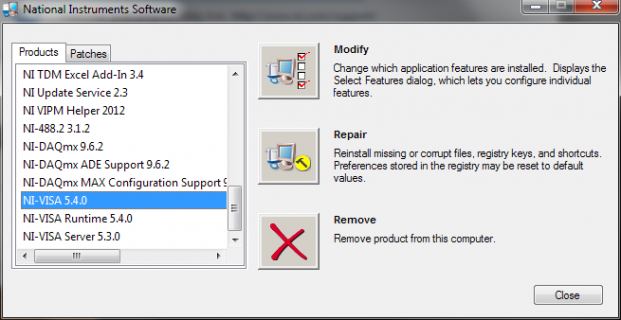
When mine runs, it looks like this with break on:
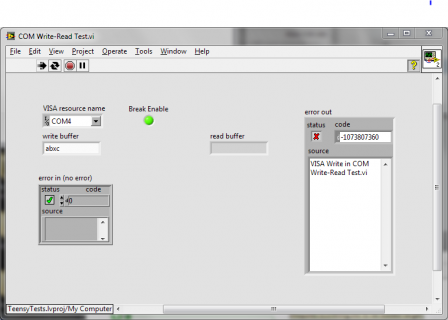
Break off:
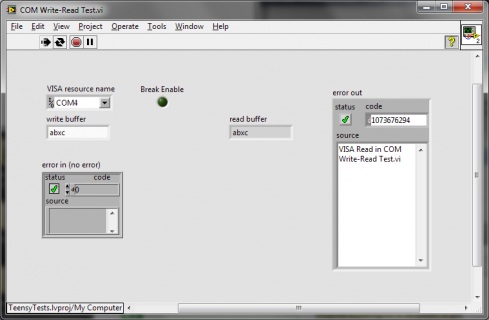
I'd like to see what mknix gets...
@Paul: If it's not giving you an error, the demo install probably already installed NI-VISA by default. To check go to Control Panel, Programs and Features. Select "National Instruments Software" and click "uninstall / change" (win7). You should see NI-VISA in the listing if it's installed.
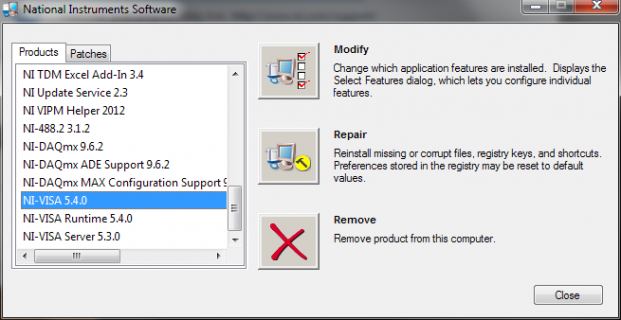
When mine runs, it looks like this with break on:
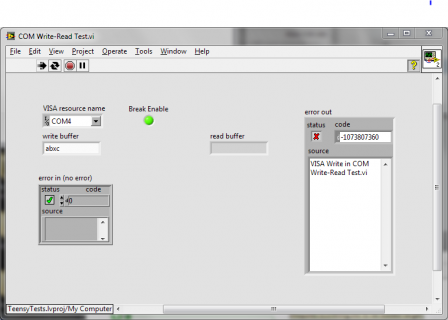
Break off:
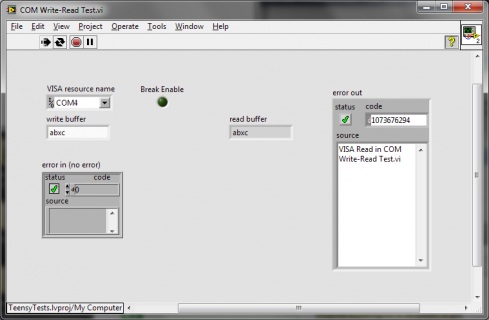
I'd like to see what mknix gets...
- Status
- Not open for further replies.

