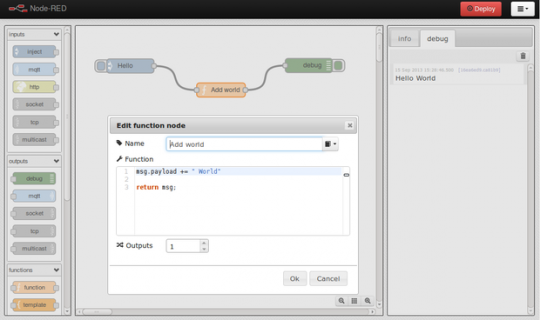rootScript
Active member
I downloaded the node.js installer for osx here (in terminal):
http://nodejs.org/dist/v0.10.26/node-v0.10.26.pkg
and installed it.
With nodejs installed I can run npm commands (in terminal), so now I can install node-red:
after installation i can run (in terminal):
Now in Chrome browser i type the address:
http://localhost:1880/
Now with node-red setup on my mac, I am hoping that I may be able to do something with in & my Teensy 3.1 connected via USB?
I guess I will need a library to connect Teensy to node.js ??
Am I barking up the wrong tree, can node-red be used with Teensy 3.1?
Does anyone here have any experience withe node-red?
There is a Firmata Library for Teensy here:
http://www.pjrc.com/teensy/td_libs_Firmata.html
http://nodejs.org/dist/v0.10.26/node-v0.10.26.pkg
and installed it.
With nodejs installed I can run npm commands (in terminal), so now I can install node-red:
Code:
git clone https://github.com/node-red/node-red.git
cd node-red
npm install --productionafter installation i can run (in terminal):
Code:
node red.jsNow in Chrome browser i type the address:
http://localhost:1880/
Now with node-red setup on my mac, I am hoping that I may be able to do something with in & my Teensy 3.1 connected via USB?
I guess I will need a library to connect Teensy to node.js ??
Am I barking up the wrong tree, can node-red be used with Teensy 3.1?
Does anyone here have any experience withe node-red?
There is a Firmata Library for Teensy here:
http://www.pjrc.com/teensy/td_libs_Firmata.html
Last edited: