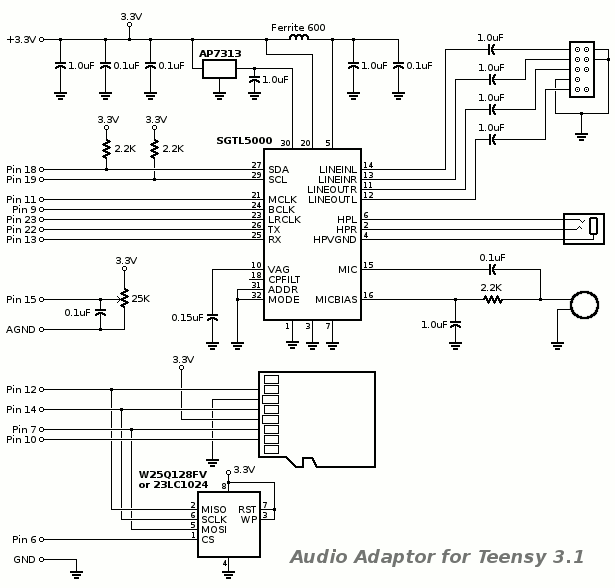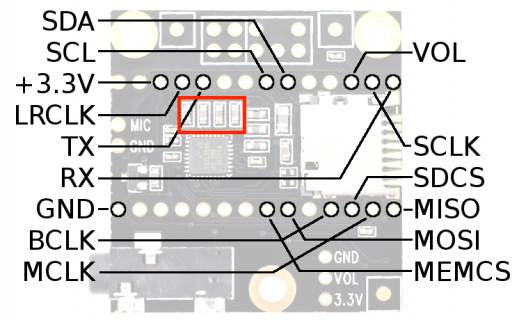Hello
I am looking for a schematic of the Audio adapter board for the Teensy 3.1
http://www.pjrc.com/store/teensy3_audio.html
I cant figure out how to connect the SD card to the SGTL5000
Please advise
I am looking for a schematic of the Audio adapter board for the Teensy 3.1
http://www.pjrc.com/store/teensy3_audio.html
I cant figure out how to connect the SD card to the SGTL5000
Please advise