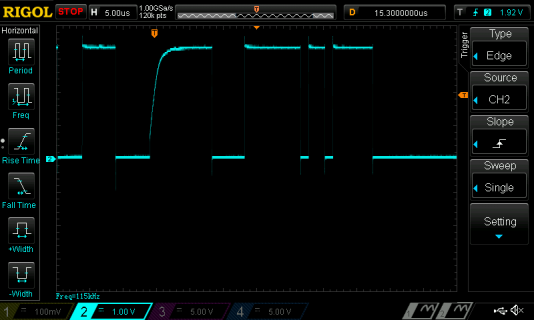johnnyfp
Well-known member
Hi,
I've just got the Bootloader working on my project, however the main chip is not connecting to USB.
I can see that the MK20 chip's oscillator is being brought up by the mini, and can see that TCK(PTA0),TDI(PTA1) and TDO(PTA2) have data on it, but the TMS(PTA3) has a weird ramping to it before being normal, which happens every few 10's of pulses.
I see no activity on PTB2 or 3 (Not sure what these two lines are for).
So is this ramping expected on TMS? Also as there seems to be comms on TDI and TDO I can assume that the MK20 chip is communicating, But it seems to do it all the time, Is that normal? Will the Mini constantly read and write too the MK20, hence why there is all this activity? Or should it just write once to upload the transient bootloader into RAM of the MK20?
Cheers
I've just got the Bootloader working on my project, however the main chip is not connecting to USB.
I can see that the MK20 chip's oscillator is being brought up by the mini, and can see that TCK(PTA0),TDI(PTA1) and TDO(PTA2) have data on it, but the TMS(PTA3) has a weird ramping to it before being normal, which happens every few 10's of pulses.
I see no activity on PTB2 or 3 (Not sure what these two lines are for).
So is this ramping expected on TMS? Also as there seems to be comms on TDI and TDO I can assume that the MK20 chip is communicating, But it seems to do it all the time, Is that normal? Will the Mini constantly read and write too the MK20, hence why there is all this activity? Or should it just write once to upload the transient bootloader into RAM of the MK20?
Cheers