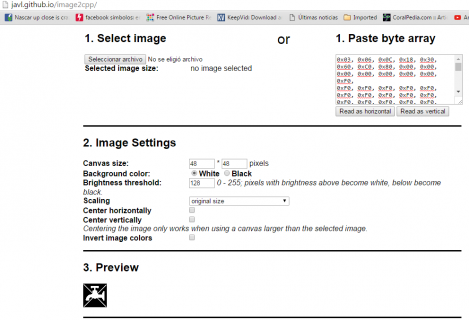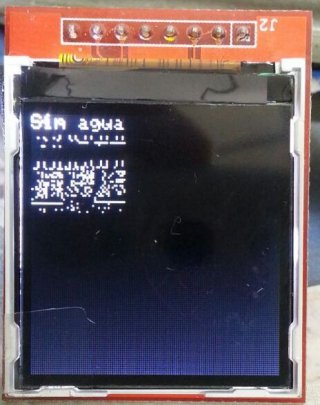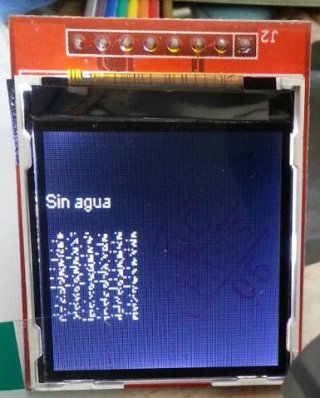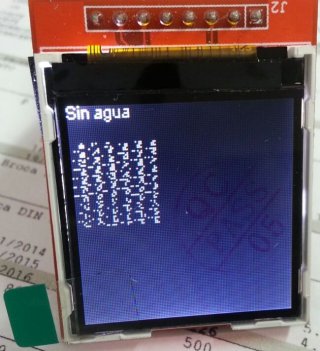/* Binary sketch size: 10,188 bytes (of a 30,720 byte maximum)
Tested and documented by M. Ray Burnette 20140812
Compiled with Arduino 1.0.5 for Arduino Nano (clone)
WARNING: direct GLCD wiring requires that Arduino run at 3.3 Volts maximum!
*/
// https://forum.pjrc.com/threads/25862-ILI9163C-128x128-TFT-driver?p=104002&viewfull=1#post104002
#include <SPI.h>
//#include <Adafruit_GFX.h>
#include <TFT_ILI9163C.h>
const uint8_t sinagua[] = {
0x03, 0x06, 0x0C, 0x18, 0x30, 0x60, 0xC0, 0x80, 0x00, 0x00, 0x00, 0x00, 0x00, 0x00, 0x00, 0xF0,
0xF0, 0xF0, 0xF0, 0xF0, 0xF0, 0xF0, 0xF0, 0xF0, 0xF0, 0xF0, 0xF0, 0xF0, 0xF0, 0xF0, 0xF0, 0xF0,
0x00, 0x00, 0x00, 0x00, 0x00, 0x00, 0x00, 0x00, 0x00, 0x80, 0xC0, 0x60, 0x30, 0x18, 0x0C, 0x06,
0x00, 0x00, 0x00, 0x00, 0x00, 0x00, 0x00, 0x01, 0x03, 0x06, 0x0C, 0x18, 0x30, 0x60, 0xC0, 0x80,
0x01, 0x01, 0xC0, 0xC0, 0xE0, 0xE0, 0xFF, 0xFF, 0xFF, 0xE0, 0xE0, 0xC0, 0xC0, 0x01, 0x01, 0x00,
0x00, 0x80, 0xC0, 0x60, 0x30, 0x18, 0x0C, 0x06, 0x03, 0x81, 0x80, 0x80, 0x00, 0x00, 0x00, 0x00,
0x00, 0x00, 0x00, 0x00, 0x00, 0x00, 0x00, 0x00, 0x00, 0x00, 0x80, 0x80, 0xC0, 0xC0, 0xC0, 0xC1,
0xE3, 0xE6, 0xFC, 0xFF, 0xFF, 0xFF, 0xFF, 0xFF, 0xFF, 0xFF, 0xFF, 0xFF, 0xFE, 0xF8, 0xEC, 0xC6,
0xC3, 0xC1, 0xC0, 0xC0, 0xC0, 0xC0, 0xC0, 0xFC, 0xFC, 0xFF, 0xFF, 0xFF, 0x00, 0x00, 0x00, 0x00,
0x00, 0x00, 0x00, 0x00, 0x00, 0xE0, 0xF8, 0xFC, 0xFE, 0xFF, 0xFF, 0x7F, 0x3F, 0x1F, 0x0F, 0x0F,
0x8F, 0xDF, 0x7F, 0x3F, 0x3F, 0x3F, 0x7F, 0x7F, 0x7F, 0x7F, 0x3F, 0x3F, 0x3F, 0x7F, 0xDF, 0x9F,
0x1F, 0x1F, 0x1F, 0x1F, 0x1F, 0x1F, 0x1F, 0xFF, 0xFF, 0xFF, 0xFF, 0xFF, 0x00, 0x00, 0x00, 0x00,
0x00, 0x00, 0x00, 0x00, 0x03, 0x07, 0x07, 0x07, 0x87, 0xC7, 0x67, 0x33, 0x18, 0x0C, 0x06, 0x03,
0x01, 0x00, 0x00, 0x00, 0x00, 0x00, 0x00, 0x00, 0x00, 0x00, 0x00, 0x00, 0x00, 0x00, 0x00, 0x01,
0x03, 0x06, 0x0C, 0x18, 0x30, 0x60, 0xC0, 0x80, 0x00, 0x07, 0x07, 0x07, 0x00, 0x00, 0x00, 0x00,
0x80, 0xC0, 0x60, 0x30, 0x18, 0x0C, 0x06, 0x03, 0x01, 0x00, 0x00, 0x00, 0x00, 0x00, 0x00, 0x00,
0x00, 0x00, 0x00, 0x00, 0x00, 0x00, 0x00, 0x00, 0x00, 0x00, 0x00, 0x00, 0x00, 0x00, 0x00, 0x00,
0x00, 0x00, 0x00, 0x00, 0x00, 0x00, 0x00, 0x01, 0x03, 0x06, 0x0C, 0x18, 0x30, 0x60, 0xC0, 0x80
};
//extern uint8_t sinagua[];
// All wiring required, only 3 defines for hardware SPI on 328P
#define __DC 9
#define __CS 10
#define __RST 14 // 12
// Color definitions
#define BLACK 0x0000
#define BLUE 0x001F
#define RED 0xF800
#define GREEN 0x07E0
#define CYAN 0x07FF
#define MAGENTA 0xF81F
#define YELLOW 0xFFE0
#define WHITE 0xFFFF
TFT_ILI9163C tft = TFT_ILI9163C(__CS, __DC, __RST);
void setup() {
tft.begin();
draw();
}
void loop(){
}
void draw() {
tft.fillScreen( BLACK );
tft.setCursor(0, 0);
tft.setTextColor(WHITE);
tft.setTextSize(1);
tft.println("Sin agua");
delay(5000);
tft.drawBitmap(0, 20, sinagua, 48, 48, WHITE);
}