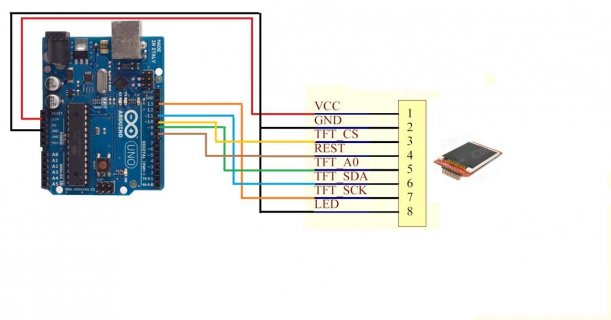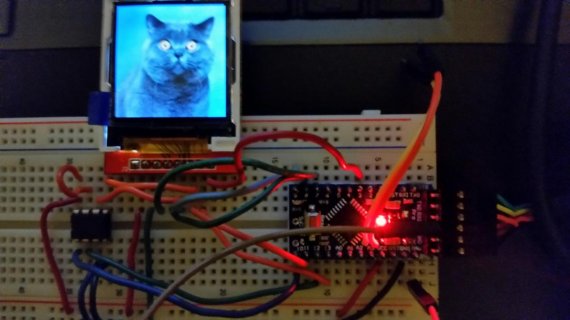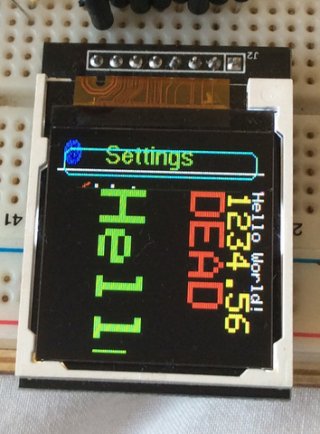sumotoy
Well-known member
ILI9163C 128x128 & ILI9340 240x320TFT driver

Here's a working driver for ILI9163C 1.44" 128x128 (but can works with other resolution's TFT) SPI TFT, prolly the most cheap display available. I got several on ebay for about less than 4 Euro (free expedition) but I've seen even cheaper.
Just search in ebay for "1.44" Red Serial 128X128 SPI Color TFT". This display use the ILI9163C chip that has no know library for Arduino and Teensy and this probably the reason why it's so cheap. Thanks to Paul's fast SPI routines I build up this library that drive really fast this display and it's fully compatible with Adafruit ones (I'm using Adafruit_GFX) so it can be easily used in different projects without learn from scratch commands.
The maker of those display's (a chinese for sure) forgot to set the hardware addressing for fix the memory map to a certain resolution (in this case 128 x 128) and leaved at 128 * 160 so this display showed big pixel addressing problems that fortunatly I fixed after a couple of days over the damn clumsy datasheet.
Here's a video that shows it with a Teensy3.1 at 24Mhz/SPI
Can be really good for experimenting without spend a lot of money for prototypes, also I like the square resolution, useful for gauges. Remember that it's extremely cheap display!
Hope it's useful.
Edit 1/6/2014:
Added ILI9340 and ILI9340C library that uses Paul's Native SPI (tipically 2.2" 240*320 display's from Adafruit and on Ebay, RED pcb ones).
On GitHub:
https://github.com/sumotoy/TFT_ILI9340/
On Github:
https://github.com/sumotoy/TFT_ILI9163C

Here's a working driver for ILI9163C 1.44" 128x128 (but can works with other resolution's TFT) SPI TFT, prolly the most cheap display available. I got several on ebay for about less than 4 Euro (free expedition) but I've seen even cheaper.
Just search in ebay for "1.44" Red Serial 128X128 SPI Color TFT". This display use the ILI9163C chip that has no know library for Arduino and Teensy and this probably the reason why it's so cheap. Thanks to Paul's fast SPI routines I build up this library that drive really fast this display and it's fully compatible with Adafruit ones (I'm using Adafruit_GFX) so it can be easily used in different projects without learn from scratch commands.
The maker of those display's (a chinese for sure) forgot to set the hardware addressing for fix the memory map to a certain resolution (in this case 128 x 128) and leaved at 128 * 160 so this display showed big pixel addressing problems that fortunatly I fixed after a couple of days over the damn clumsy datasheet.
Here's a video that shows it with a Teensy3.1 at 24Mhz/SPI
Can be really good for experimenting without spend a lot of money for prototypes, also I like the square resolution, useful for gauges. Remember that it's extremely cheap display!
Hope it's useful.
Edit 1/6/2014:
Added ILI9340 and ILI9340C library that uses Paul's Native SPI (tipically 2.2" 240*320 display's from Adafruit and on Ebay, RED pcb ones).
On GitHub:
https://github.com/sumotoy/TFT_ILI9340/
On Github:
https://github.com/sumotoy/TFT_ILI9163C
Last edited: