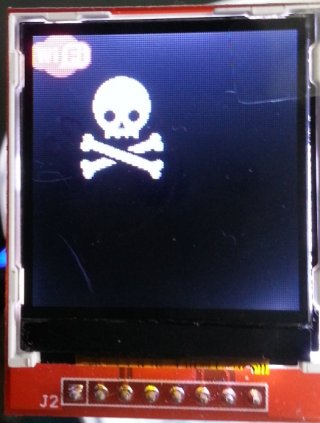sumotoy
Well-known member
Ok, I find a typo in PROGMEM reading and fixed in lib on github, but maybe something else still hiding. I'm building a small board for testing Teensy LC, UNO,nano, esp, etc. I will update lib tonight (including defragster example).
One question, I hope you are using a level converter with this display, is true?
One question, I hope you are using a level converter with this display, is true?