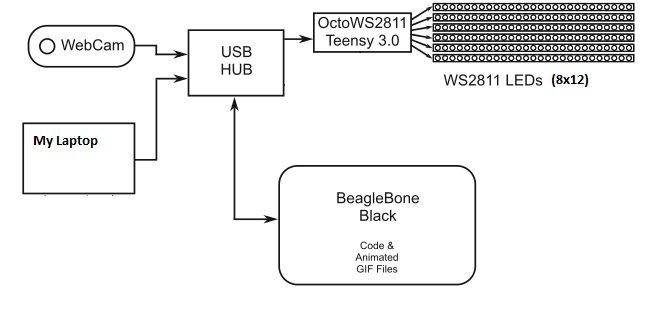BuffaloFan32
Well-known member
I am a novice when it comes to electronics but I bought an Arduino last year and love experimenting with it. Recently, I had an idea to cover a statue in LEDs and figured the easiest way to do that would be to use LED strips. The statue would be interactive and also be used to share information with the community. I am in the early planning stages but plan to start by replicating Paul Soffregen's project:
http://www.dorkbotpdx.org/blog/paul/maker_faire_2013
Do you have any suggestions for keeping costs down? My preliminary cost analysis is looking pretty steep. Also, I could really use any technical expertise you have to offer.
The statue is 4.5ft tall and 8ft long with an estimated total surface area of 11,048sq in. Since each LED strip has a surface are of about 19.5 sq in, I figure I need about 567 strips! This sounds really expensive. I read that the highest resolution I can acheive is with the 100 LEDs/m strips because the 144s are too close together lengthwise so that, when you line them up widthwise, they are further apart. At full on white, I estimate the strips would need 13kW. Do you know where I can find a power supply that can deliver that at 5V? Do you know how much it would cost?
I have lots of questions but I think the power supply is the best place to start.
http://www.dorkbotpdx.org/blog/paul/maker_faire_2013
Do you have any suggestions for keeping costs down? My preliminary cost analysis is looking pretty steep. Also, I could really use any technical expertise you have to offer.
The statue is 4.5ft tall and 8ft long with an estimated total surface area of 11,048sq in. Since each LED strip has a surface are of about 19.5 sq in, I figure I need about 567 strips! This sounds really expensive. I read that the highest resolution I can acheive is with the 100 LEDs/m strips because the 144s are too close together lengthwise so that, when you line them up widthwise, they are further apart. At full on white, I estimate the strips would need 13kW. Do you know where I can find a power supply that can deliver that at 5V? Do you know how much it would cost?
I have lots of questions but I think the power supply is the best place to start.