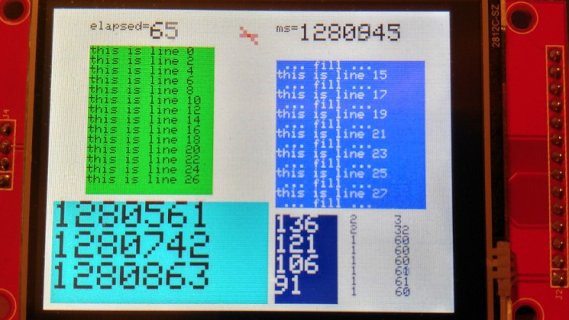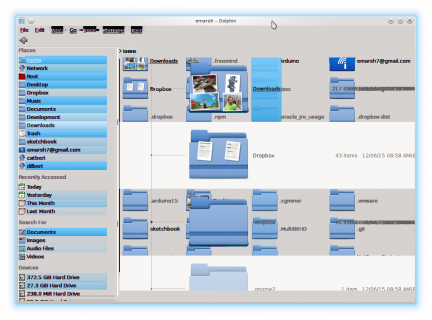defragster
Senior Member+
I didn't get into what went wrong as note. But I did put in a proper :: while ( !Serial && (millis() < 2000)) ; Although I did not see your infinite loop version. I did have Serial active - if it was connecting as I thought it was but was not running right last night! { this is a recurring issue Win 10? IDE 1.6.6? )
UPDATE: It does seem to be working today! - mostly
Regularly and reliably on my T_3.1 (using PJRC's OSH adapter)!
<EDIT>
The problem is apparently in my hand wired adapter board (w/rtc battery and weeks on handling hard wired proto board)! Moved display and swapped 3.1 and 3.2 and the 3.2 working fine on PJRC OSH board with other display. Time to build out more PJRC OSH boards now that I have DigiKey parts for power.
For some reason my T_3.2 unit - hand wired differently but acts the same on my other work::
Test loop #1 - after printing Line #3 it blacks the area above then scrolls the text in just the bottom row starting with line #4
Test loop #2 - after printing Line #14 it blacks the area above (except some of the pixels on the left edge)then scrolls the text in just the bottom row starting with line #15
<edit this unit has the SD adapter wired - I pulled those wires and the T_3.2 board bad behavior persists>
UPDATE: It does seem to be working today! - mostly
Regularly and reliably on my T_3.1 (using PJRC's OSH adapter)!
<EDIT>
The problem is apparently in my hand wired adapter board (w/rtc battery and weeks on handling hard wired proto board)! Moved display and swapped 3.1 and 3.2 and the 3.2 working fine on PJRC OSH board with other display. Time to build out more PJRC OSH boards now that I have DigiKey parts for power.
For some reason my T_3.2 unit - hand wired differently but acts the same on my other work::
Test loop #1 - after printing Line #3 it blacks the area above then scrolls the text in just the bottom row starting with line #4
Test loop #2 - after printing Line #14 it blacks the area above (except some of the pixels on the left edge)then scrolls the text in just the bottom row starting with line #15
<edit this unit has the SD adapter wired - I pulled those wires and the T_3.2 board bad behavior persists>
Last edited: