Hello,
My setup is simple:-teensy 3.1
-octo ws2811 adaptator
-4 lines strip of 120 led each ( 8 =because of back and forth with Di Do connected,
60 pcs/m, ws2812 or 2811 (not so clear on receipt) from wu's store))
I use a power supply (dc output +5V 60 A) , the rj45 cable is cat 6a , arduino 1.0.5, and teensyduino 1.19.
When I upload the example "octoWS2811/basic test" , it takes some time (latency) to update all the led, and also all led become white (no flickering).
I follow the connection as shown on the site : http://www.pjrc.com/store/octo28_adaptor.html
I've search in the forum, read a lost of posts, but can't find a solution for my problem.
Does this 'all white' behaviour indicates you a way?
I'm a beginner on the subject, or everyday I learn a little bit more.
thanks
p


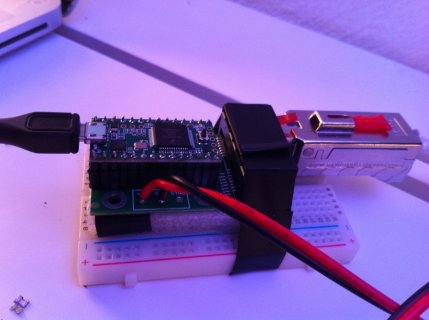
My setup is simple:-teensy 3.1
-octo ws2811 adaptator
-4 lines strip of 120 led each ( 8 =because of back and forth with Di Do connected,
60 pcs/m, ws2812 or 2811 (not so clear on receipt) from wu's store))
I use a power supply (dc output +5V 60 A) , the rj45 cable is cat 6a , arduino 1.0.5, and teensyduino 1.19.
When I upload the example "octoWS2811/basic test" , it takes some time (latency) to update all the led, and also all led become white (no flickering).
I follow the connection as shown on the site : http://www.pjrc.com/store/octo28_adaptor.html
I've search in the forum, read a lost of posts, but can't find a solution for my problem.
Does this 'all white' behaviour indicates you a way?
I'm a beginner on the subject, or everyday I learn a little bit more.
thanks
p


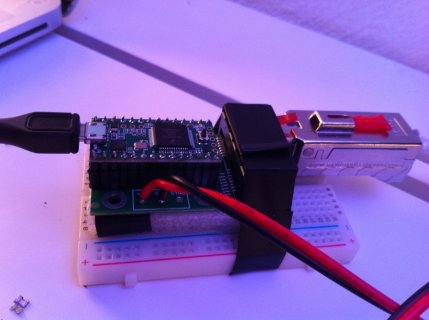
Last edited:

