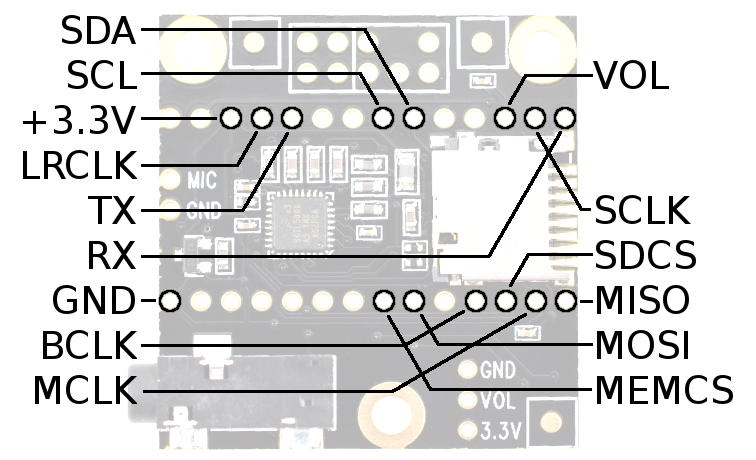Hi all.
I'm trying to play audio from the teensy 3.1. It works for a while, then erratically starts making a horrible buzzing sound, and the teensy crashes (the buzzing continues till I remove the power). Earlier in the day everything worked fine. Could the teensy have somehow blown (I don't suspect that this is the case because it will still play the audio for a few seconds before crashing)?
The teensy is driving a small amp via a 10uF cap.
This erratic buzzing has worked itself into three teensies, and I have tried two different SD cards with both FAT16 and FAT32.
Any help would be much appreciated, as I have little hair left to pull out.
I'm trying to play audio from the teensy 3.1. It works for a while, then erratically starts making a horrible buzzing sound, and the teensy crashes (the buzzing continues till I remove the power). Earlier in the day everything worked fine. Could the teensy have somehow blown (I don't suspect that this is the case because it will still play the audio for a few seconds before crashing)?
The teensy is driving a small amp via a 10uF cap.
This erratic buzzing has worked itself into three teensies, and I have tried two different SD cards with both FAT16 and FAT32.
Any help would be much appreciated, as I have little hair left to pull out.