Hi there,
I having problems with my Teensy 3.1 in that is doesn’t seem to run the installed program at power up.
I am just messing around with a four pin I2C 0.96 64x128 OLED module from Heltech.
I have the OLED module SDA pin wired to A4 and the SCL pin wired to A5.
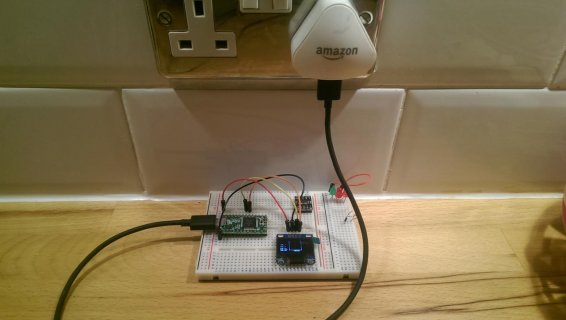
The only way i seem o be able to get the program running and the OLED to display its output upon power up is to press the rest button a few times in quick succession.
The application i have in mind needs to run from power up without any human.
The code (excuse poor coding - I’m no programmer ):-
Any suggestion greatly appreciated.
Kind regards
Dan
I having problems with my Teensy 3.1 in that is doesn’t seem to run the installed program at power up.
I am just messing around with a four pin I2C 0.96 64x128 OLED module from Heltech.
I have the OLED module SDA pin wired to A4 and the SCL pin wired to A5.
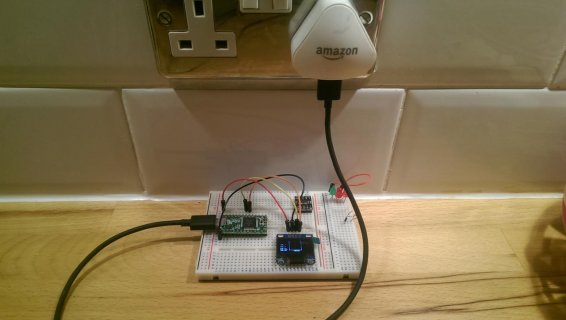
The only way i seem o be able to get the program running and the OLED to display its output upon power up is to press the rest button a few times in quick succession.
The application i have in mind needs to run from power up without any human.
The code (excuse poor coding - I’m no programmer ):-
Code:
/* ssd1306_128x64_i2c_spinning box
date complied 29th Aug 2014 by Dan Peabody
*/
#include <Adafruit_SSD1306.h>
// A4 = SDA
// A5 = SCL
#include <SPI.h>
#include <Wire.h>
#include <Adafruit_GFX.h>
#define OLED_RESET 4
Adafruit_SSD1306 display(OLED_RESET);
#if (SSD1306_LCDHEIGHT != 64)
#error("Height incorrect, please fix Adafruit_SSD1306.h!");
#endif
void setup() {
//Serial.begin(9600);
//while(!Serial);
//delay(5000);
//Serial.println("ssd1306_128x64_i2c_spinning box");
//Serial.println(SSD1306_LCDHEIGHT);
//Serial.print(debug);
// by default, we'll generate the high voltage from the 3.3v line internally! (neat!)
display.begin(SSD1306_SWITCHCAPVCC, 0x3C); // initialize with the I2C addr 0x3C (for the 128x64)
// init done
//display.clearDisplay(); // clears the screen and buffer
// text display
display.setTextSize(2);
display.setTextColor(WHITE);
display.setCursor(0,0);
delay(100);
display.clearDisplay(); // clears the screen and buffer
//drawBox();
}
// -- MAIN LOOP -------------------------------------------------------------
void loop() {
/*
for (int i=0; i <= 5; i++)
{
drawBox_wobble();
}
*/
for (int i=0; i <= 3000; i++)
{
delay(500);
drawBox_grow();
}
//delay(50);
}
// --------------------------------------------------------------------------
void drawBox_wobble() {
display.clearDisplay(); // clears the screen and buffer
int C1x = 10;
int C1y = 10;
int C2x = 100;
int C2y = 10;
int C3x = 100;
int C3y = 50;
int C4x = 10;
int C4y = 50;
C1x = random(10, 20); // corner 1 position
C1y = random(10, 20);
C2x = random(110, 120); // corner 2 position
C2y = random(10, 20);
C3x = random(110, 120); // corner 3 position
C3y = random(50, 60);
C4x = random(10, 20); // corner 4 position
C4y = random(50, 60);
display.drawLine(C1x, C1y, C2x, C2y, WHITE); // Line 1
display.drawLine(C2x, C2y, C3x, C3y, WHITE); // Line 2
display.drawLine(C3x, C3y, C4x, C4y, WHITE); // Line 3
display.drawLine(C4x, C4y, C1x, C1y, WHITE); // Line 4
display.display();
C1x = C1x +random(0, 2)-1; // corner 1 position
C1y = C1y +random(0, 2)-1;
C2x = C2x +random(0, 2)-1; // corner 2 position
C2y = C2y +random(0, 2)-1;
C3x = C3x +random(0, 2)-1; // corner 3 position
C3y = C3y +random(0, 2)-1;
C4x = C4x +random(0, 2)-1; // corner 4 position
C4y = C4y +random(0, 2)-1;
display.drawLine(C1x, C1y, C2x, C2y, WHITE); // Line 1
display.drawLine(C2x, C2y, C3x, C3y, WHITE); // Line 2
display.drawLine(C3x, C3y, C4x, C4y, WHITE); // Line 3
display.drawLine(C4x, C4y, C1x, C1y, WHITE); // Line 4
display.display();
}
// --------------------------------------------------------------------------
void drawBox_grow() {
// display.clearDisplay(); // clears the screen and buffer
int C1x = 54;
int C1y = 22;
int C2x = 74;
int C2y = 22;
int C3x = 74;
int C3y = 42;
int C4x = 54;
int C4y = 42;
// display.drawLine(C1x, C1y, C2x, C2y, WHITE); // Line 1
// display.drawLine(C2x, C2y, C3x, C3y, WHITE); // Line 2
// display.drawLine(C3x, C3y, C4x, C4y, WHITE); // Line 3
// display.drawLine(C4x, C4y, C1x, C1y, WHITE); // Line 4
// display.display();
//grow
for (int i=0; i <= 5; i++)
{
C1x = C1x - i; // corner 1 position
C1y = C1y - i;
C2x = C2x + i; // corner 2 position
C2y = C2y - i;
C3x = C3x + i; // corner 3 position
C3y = C3y + i;
C4x = C4x - i; // corner 4 position
C4y = C4y + i;
display.drawLine(C1x, C1y, C2x, C2y, WHITE); // Line 1
display.drawLine(C2x, C2y, C3x, C3y, WHITE); // Line 2
display.drawLine(C3x, C3y, C4x, C4y, WHITE); // Line 3
display.drawLine(C4x, C4y, C1x, C1y, WHITE); // Line 4
display.setCursor(2,25);
display.setTextSize(1);
display.print(C1x);
display.print(",");
display.println(C1y);
display.setCursor(2,35);
display.print(C2x);
display.print(",");
display.println(C2y);
display.setCursor(2,45);
display.print(C3x);
display.print(",");
display.println(C3y);
display.setCursor(2,55);
display.print(C4x);
display.print(",");
display.println(C4y);
display.setCursor(58,58);
display.setTextSize(1);
display.print("GROW");
display.display();
delay(10);
display.clearDisplay();
}
delay(500);
//shrink
for (int i=0; i <= 7; i++)
{
C1x = C1x + i; // corner 1 position
C1y = C1y + i;
C2x = C2x - i; // corner 2 position
C2y = C2y + i;
C3x = C3x - i; // corner 3 position
C3y = C3y - i;
C4x = C4x + i; // corner 4 position
C4y = C4y - i;
display.drawLine(C1x, C1y, C2x, C2y, WHITE); // Line 1
display.drawLine(C2x, C2y, C3x, C3y, WHITE); // Line 2
display.drawLine(C3x, C3y, C4x, C4y, WHITE); // Line 3
display.drawLine(C4x, C4y, C1x, C1y, WHITE); // Line 4
display.display();
display.setCursor(2,25);
display.setTextSize(1);
display.print(C1x);
display.print(",");
display.println(C1y);
display.setCursor(2,35);
display.print(C2x);
display.print(",");
display.println(C2y);
display.setCursor(2,45);
display.print(C3x);
display.print(",");
display.println(C3y);
display.setCursor(2,55);
display.print(C4x);
display.print(",");
display.println(C4y);
display.setCursor(58,58);
display.setTextSize(1);
display.print("SHRINK");
display.display();
delay(10);
display.clearDisplay();
}
}Any suggestion greatly appreciated.
Kind regards
Dan

