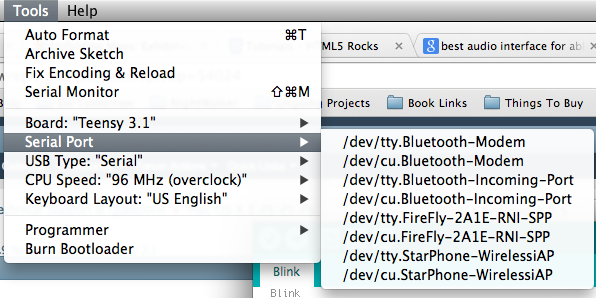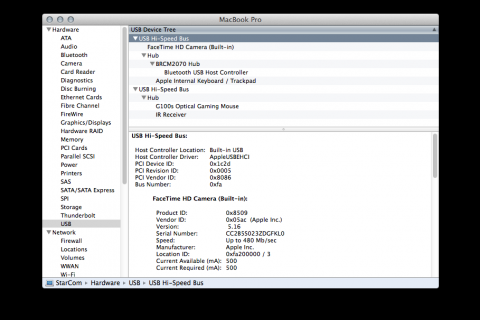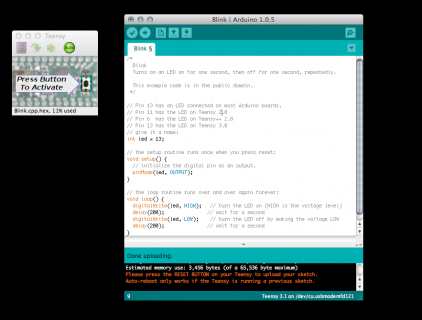Hello,
I have a brand new Teensy 3.1 but when I got to change the sketch in the Arduino IDE, it does not recognize any of my serial ports (when the Teensy is plugged in). The only ones that appear are Bluetooth serial ports.
The Teensy blinks fine, and the light turns off when I press reset. Similarly, a mouse plugged into the USB port works so I know my port is working correctly. However, following the advice here http://forum.arduino.cc/index.php/topic,93360.0.html and checking shows the Teensy is not recognized by my computer.
Does anyone have any experience with this?
I have a brand new Teensy 3.1 but when I got to change the sketch in the Arduino IDE, it does not recognize any of my serial ports (when the Teensy is plugged in). The only ones that appear are Bluetooth serial ports.
The Teensy blinks fine, and the light turns off when I press reset. Similarly, a mouse plugged into the USB port works so I know my port is working correctly. However, following the advice here http://forum.arduino.cc/index.php/topic,93360.0.html and checking shows the Teensy is not recognized by my computer.
Does anyone have any experience with this?