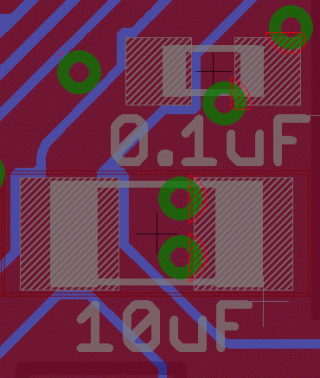Constantin
Well-known member
For those of you that design PCBs, I have a silly question: why do some PCB manufacturers allow vias to touch / intersect with SMD component pads, while others do not?
I have been using iTead for a while, and I've been under the impression that the shorter the better re: any connection to a ground plane. Hence I have been using two 13 mil vias with every GND pad for a decoupling capacitor for example to connect it to the GND plane on the other side of the pcb.
However, the design rules for OSH PARK consider this a no no. Compliant designs require that GND pads are not intersected / touched by vias.
So why is it that iTead can make a PCB with a via that touches the solder pad while OSH Park objects to this approach? I am sure there is a reason... And should I change my boards to reflect the OSH PARK way?
I have been using iTead for a while, and I've been under the impression that the shorter the better re: any connection to a ground plane. Hence I have been using two 13 mil vias with every GND pad for a decoupling capacitor for example to connect it to the GND plane on the other side of the pcb.
However, the design rules for OSH PARK consider this a no no. Compliant designs require that GND pads are not intersected / touched by vias.
So why is it that iTead can make a PCB with a via that touches the solder pad while OSH Park objects to this approach? I am sure there is a reason... And should I change my boards to reflect the OSH PARK way?