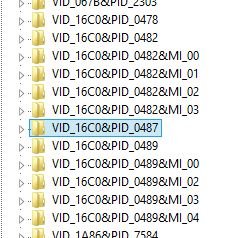Experimentalist
Well-known member
Hi All
I have a very strange problem which I have been trying to fully understand.
My Windows 8.1 desktop will no longer enumerate the HID elements of the 'Serial/keyboard/Mouse/Joystick' Teensy USB type when the original Vendor and Product IDs are used, VID_16C0 and PID_0487 respectively. The USB serial element still functions fine.
If I set the Teensy to any other USB type it works fine and my tests seem to show that something is corrupted for that particular product ID, 0487.
If I edit '\hardware\teensy\cores\teensy3\usb_desc.h' and change the PID for the 'Serial/keyboard/Mouse/Joystick' device, I tried 0489, then download it will reappear.
I think the issues may have come from using both T3.0 and T3.1 on the same machine but that is just a hunch
I have tried removing all devices with USBDeview and also with Windows Devcon but the problem persists
Any ideas?
Ex
I have a very strange problem which I have been trying to fully understand.
My Windows 8.1 desktop will no longer enumerate the HID elements of the 'Serial/keyboard/Mouse/Joystick' Teensy USB type when the original Vendor and Product IDs are used, VID_16C0 and PID_0487 respectively. The USB serial element still functions fine.
If I set the Teensy to any other USB type it works fine and my tests seem to show that something is corrupted for that particular product ID, 0487.
If I edit '\hardware\teensy\cores\teensy3\usb_desc.h' and change the PID for the 'Serial/keyboard/Mouse/Joystick' device, I tried 0489, then download it will reappear.
I think the issues may have come from using both T3.0 and T3.1 on the same machine but that is just a hunch
I have tried removing all devices with USBDeview and also with Windows Devcon but the problem persists
Any ideas?
Ex