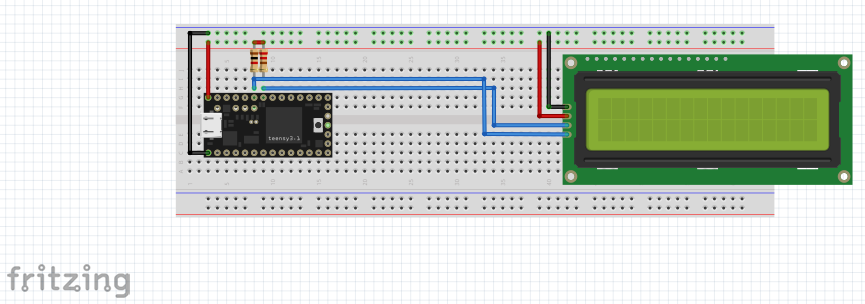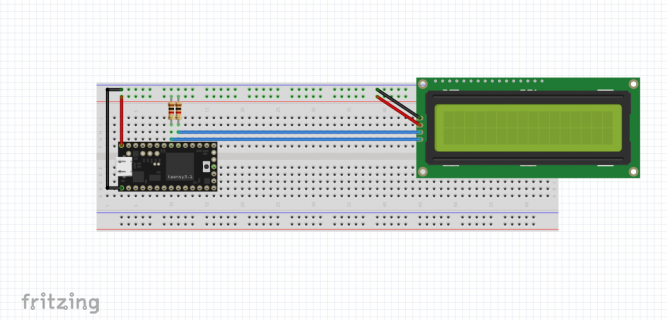Hi to all.
I'm new on the forum!
I have problems with teensy 3.1 and I2C serial lcd adapter. The adapter has a PCF8574P mounted on it and I'm trying to execute a simple software thai initialize the lcd and prints the hello world. I'm using also LiquidCrystal_I2C 1.1 library.
I connected the gnd, VCC to Vin pin on teensy, sda and scl to A4 and A5 (they are correctly connected).
I don't know why, but when the code arrives to lcd.init(), the sketch doesn't continue (i put a blink before and after the init). The code works well on arduino.
So, what is the problem? I tried also with 4.7kohm pullup resistor from sda and scl to gnd but nothing. I tried also with 3.3v instead of 5v but nothing.
Can someone help me? Thank you.
I'm new on the forum!
I have problems with teensy 3.1 and I2C serial lcd adapter. The adapter has a PCF8574P mounted on it and I'm trying to execute a simple software thai initialize the lcd and prints the hello world. I'm using also LiquidCrystal_I2C 1.1 library.
I connected the gnd, VCC to Vin pin on teensy, sda and scl to A4 and A5 (they are correctly connected).
I don't know why, but when the code arrives to lcd.init(), the sketch doesn't continue (i put a blink before and after the init). The code works well on arduino.
So, what is the problem? I tried also with 4.7kohm pullup resistor from sda and scl to gnd but nothing. I tried also with 3.3v instead of 5v but nothing.
Can someone help me? Thank you.