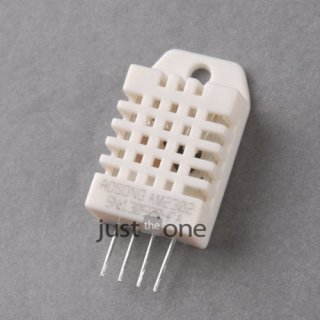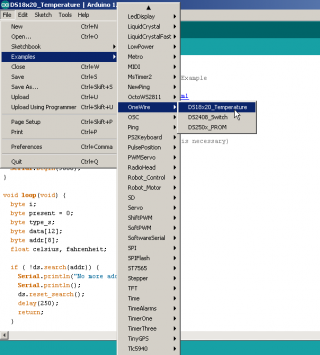hey again I need help. I finally got the flow sensor i mentioned above and started messing around but can't make it work.
i tried this code:
// reading liquid flow rate using Seeeduino and Water Flow Sensor from Seeedstudio.com
// Code adapted by Charles Gantt from PC Fan RPM code written by Crenn @thebestcasescenario.com
// http:/themakersworkbench.com
http://thebestcasescenario.com http://seeedstudio.com
volatile int NbTopsFan; //measuring the rising edges of the signal
int Calc;
int hallsensor = 2; //The pin location of the sensor
void rpm () //This is the function that the interupt calls
{
NbTopsFan++; //This function measures the rising and falling edge of the hall effect sensors signal
}
// The setup() method runs once, when the sketch starts
void setup() //
{
pinMode(hallsensor, INPUT); //initializes digital pin 2 as an input
Serial.begin(9600); //This is the setup function where the serial port is initialised,
attachInterrupt(0, rpm, RISING); //and the interrupt is attached
}
// the loop() method runs over and over again,
// as long as the Arduino has power
void loop ()
{
NbTopsFan = 0; //Set NbTops to 0 ready for calculations
sei(); //Enables interrupts
delay (1000); //Wait 1 second
cli(); //Disable interrupts
Calc = (NbTopsFan * 60 / 5.5); //(Pulse frequency x 60) / 5.5Q, = flow rate in L/hour
Serial.print (Calc, DEC); //Prints the number calculated above
Serial.print (" L/hour\r\n"); //Prints "L/hour" and returns a new line
}
and i tried this code:
/*
YF-S201 Hall Effect Water Flow Meter / Sensor
http://www.hobbytronics.co.uk/yf-s201-water-flow-meter
Read Water Flow Meter and output reading in litres/hour
*/
volatile int flow_frequency; // Measures flow meter pulses
unsigned int l_hour; // Calculated litres/hour
unsigned char flowmeter = 2; // Flow Meter Pin number
unsigned long currentTime;
unsigned long cloopTime;
void flow () // Interruot function
{
flow_frequency++;
}
void setup()
{
pinMode(flowmeter, INPUT);
Serial.begin(9600);
attachInterrupt(0, flow, RISING); // Setup Interrupt
// see
http://arduino.cc/en/Reference/attachInterrupt
sei(); // Enable interrupts
currentTime = millis();
cloopTime = currentTime;
}
void loop ()
{
currentTime = millis();
// Every second, calculate and print litres/hour
if(currentTime >= (cloopTime + 1000))
{
cloopTime = currentTime; // Updates cloopTime
// Pulse frequency (Hz) = 7.5Q, Q is flow rate in L/min. (Results in +/- 3% range)
l_hour = (flow_frequency * 60 / 7.5); // (Pulse frequency x 60 min) / 7.5Q = flow rate in L/hour
flow_frequency = 0; // Reset Counter
Serial.print(l_hour, DEC); // Print litres/hour
Serial.println(" L/hour");
}
}
It's a YF-S401 Flow Sensor. I used a 10K pullup resistor between V+ and Sig.. I have no idea if this should work, I get no errors only a repeating "0 L/h"in the serial monitor. Thank you for any suggestions.