teensyduino in Code::Blocks (1): how to set up ARM-NONE-EABI-GCC
Here are some screenshots that show how to configure Code::Blocks to use the teensyduino compiler. I'm running it on Ubuntu, but this is not OS specific and will work on windows systems as well.
Prerequisites:
That's it! You should now be able to use the compiler in your projects.
The other tabs allow you to specify build options like compiler flags or default include directories for all projects that use this compiler. I prefer not to set any options here, but to do it in the project files. All information is then contained in the project and not in the compiler installation, which simplifies sharing of projects or switching between different compiler flavors. In the end, it's up to you.
Next tutorial: Setting up a teensyduino project (and creating a project template from that, because you don't want to go through it again)
Here are some screenshots that show how to configure Code::Blocks to use the teensyduino compiler. I'm running it on Ubuntu, but this is not OS specific and will work on windows systems as well.
Prerequisites:
- You have a working teensyduino installation
- You have working Code::Blocks installation
- In the main menu, find the compiler settings option:
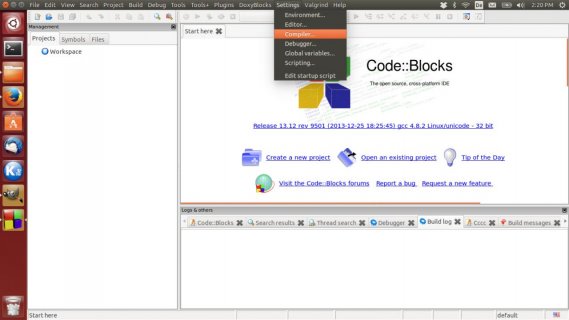
- Select the (pre-defined) ARM GCC compiler:
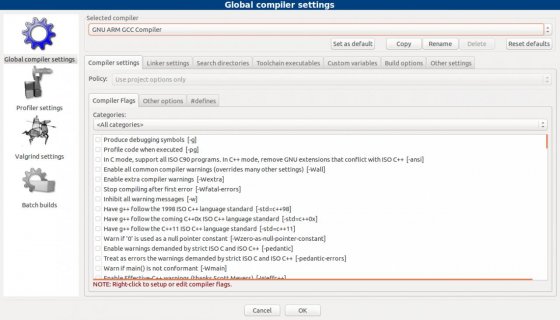
- Click on "Copy" and assign a name to the new compiler:
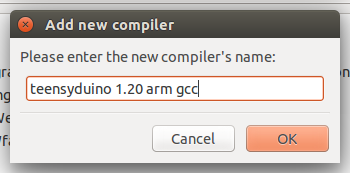
You will get a message that suggests to update the tool executables' paths and binary names. That's the next step. - Go to the "Toolchain Executables" tab:
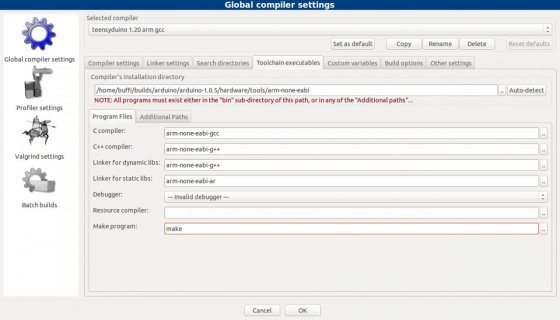
Click on the small button labeled ".." and navigate to the directory that contains the "bin" subdirectory with the executables. That will be <arduino root directory>/hardware/tools/arm-none-eabi. Yes, the path may contain spaces! - Optional: Enable full compiler output logging to HTML. Go to the "Build Options" tab and activate
- "Save build log to HTML file when build is finished."
- Always output the full command line in the generated HTML file
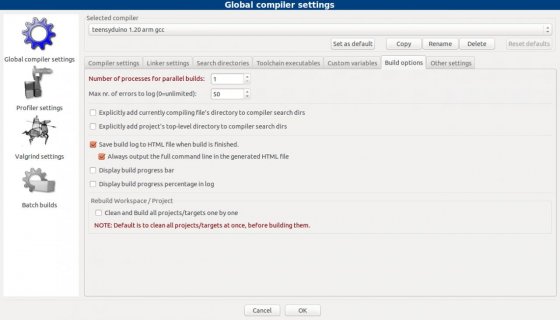
- Optional: The previous step was for the log file, but I also like having the full log during building. Go to the "Other Settings" tab and activate "compiler logging: Full Command Line".
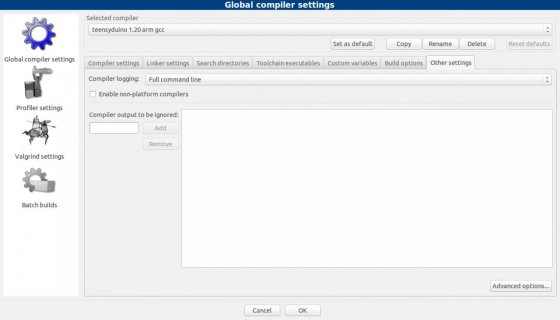
That's it! You should now be able to use the compiler in your projects.
The other tabs allow you to specify build options like compiler flags or default include directories for all projects that use this compiler. I prefer not to set any options here, but to do it in the project files. All information is then contained in the project and not in the compiler installation, which simplifies sharing of projects or switching between different compiler flavors. In the end, it's up to you.
Next tutorial: Setting up a teensyduino project (and creating a project template from that, because you don't want to go through it again)
Last edited:

